Loading ...
Loading ...
Loading ...
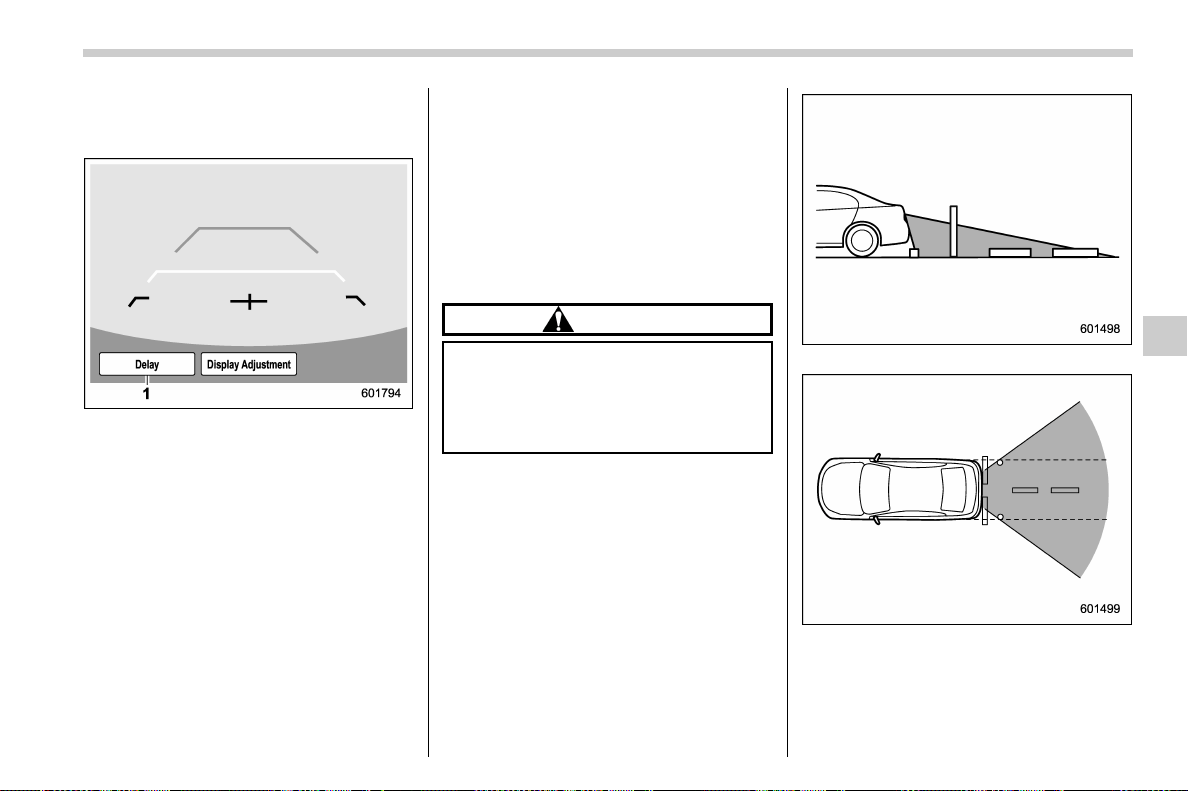
(353,1)
北米Model "A1700BE-B" EDITED: 2017/ 10/ 11
To turn on the rear view image cancel
delay function:
1. Touch the rear view image screen.
1) “Delay” key
2. Touch the “Delay” key.
It is possible to turn on/off the function by
touching the “Delay” key.
NOTE
If the rear view screen is not touched
for 5 seconds, both the “Delay” and
“Display Adjustment” keys will turn off.
Touch the rear view screen to display
the keys again.
When the rear view image cancel delay
function is on, the rear view image screen
can be automatically returned to the
previous screen if any of the following are
met.
. 9 seconds have passed since the shift
lever/select lever has shifted from the “R”
position to another position.
. The vehicle speed exceeds 5 mph (8
km/h).
. The select lever is shifted into the “P”
position (CVT models).
& Viewing range on the screen
CAUTION
The range that can be viewed with
the rear view camera is limited.
Always be sure to check with your
eyes when moving backward and
proceed slowly.
Range of view
Range of view
– CONTINUED –
Interior equipment/Rear view camera
6-15
6
Loading ...
Loading ...
Loading ...