Loading ...
Loading ...
Loading ...
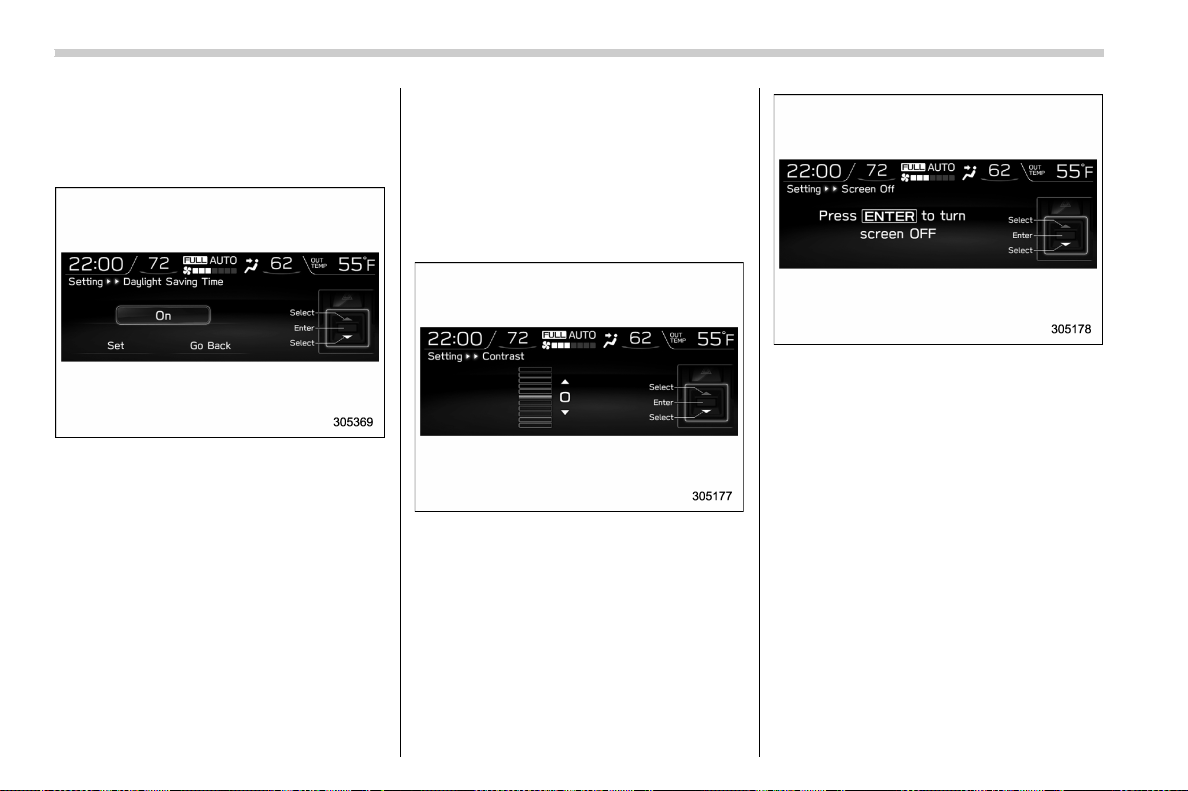
(198,1)
北米Model "A1700BE-B" EDITED: 2017/ 10/ 11
! Daylight saving time setting
1. Select “Daylight Saving Time” from
the 2nd menu in the setting screen. Refer
to “Setting screen” F3-52.
2. Selec t “On” or “Off” by using the
control switches.
3. Select “Set” to exit settings. Select “Go
Back” to return to the previous screen
without applying the setting changes.
! Display/Beep settings
You can set the display settings and
volume settings.
! Contrast setting
1. Select “Contrast” from the 2nd menu
in the setting screen. Refer to “Setting
screen” F3-52.
2. Select the contrast level by using the
control switches.
3. Press the ENTER button to confirm the
setting.
! Screen OFF setting
1. Selec t “Screen Off” from the 2nd
menu in setting screen. Refer to “Setting
screen” F3-52.
2. Press the ENTER button to turn off the
screen.
Restoring the screen
When operating the control switches with
the ignition switch in the “ON” or “ACC”
position, the screen will be restored. The
screen will be restored with the basic
screen that wa s displayed when the
screen was turned off.
NOTE
While the screen is off, the screen
switches to the climate control screen
only when the air conditioner is operat-
ing.
Instruments and controls/Multi-function display (color LCD)
3-56
Loading ...
Loading ...
Loading ...