Loading ...
Loading ...
Loading ...
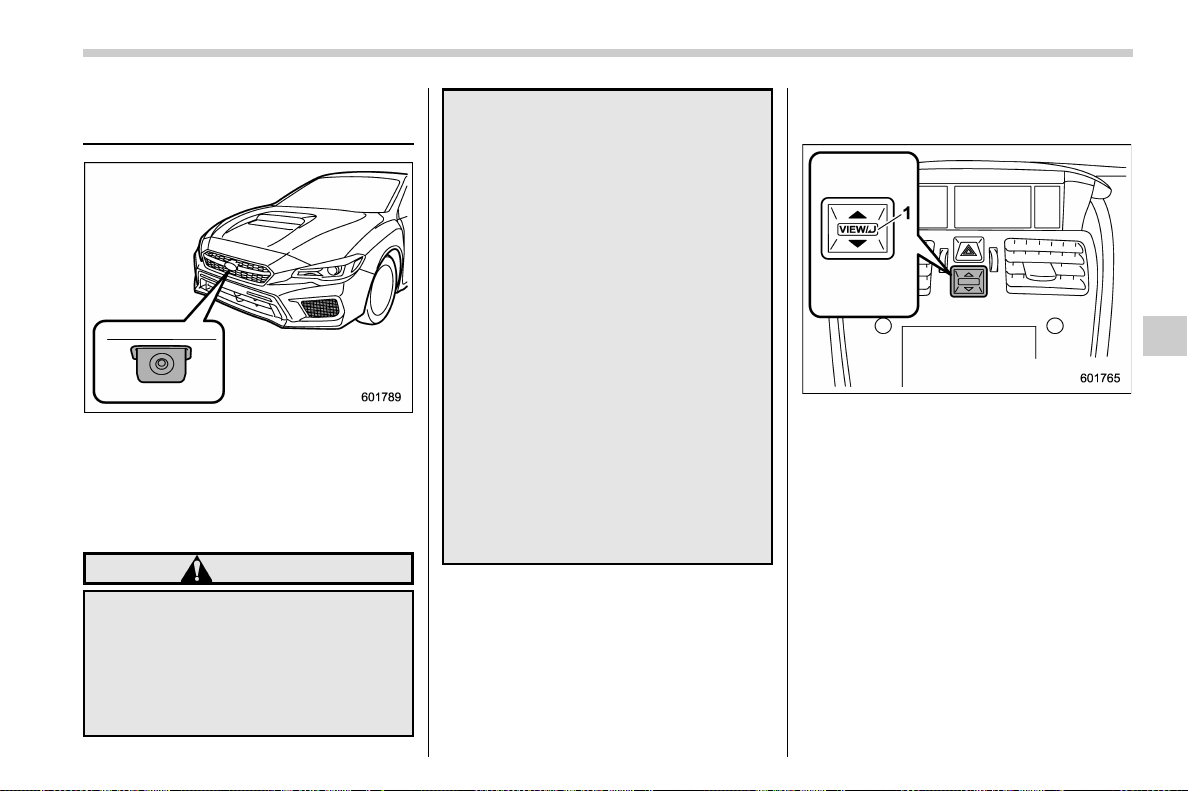
(357,1)
北米Model "A1700BE-B" EDITED: 2017/ 10/ 11
Front View Monitor (if
equipped)
The image from the camera mounted
inside the front grille is displayed in the
multi-function display (color LCD). This
eliminates blind spots and allows the driver
to che ck the forward direction of both
sides.
WARNING
. Never rely on only the Front View
Monitor when driving the vehicle.
The image on the monitor screen
may be different from the actual
situation. If you drive the vehicle
by viewing only the monitor im-
age, a collision or an unexpected
accident may occur. When driv-
ing the vehicle, always check the
traffic around the vehicle directly
with your eyes and the mirrors.
. Always operate the veh icle as
you would without the Front View
Monitor.
. Do not use the Front View Monitor
in the following situations.
– You are driving on a dirt road
or a road covered in snow.
– The camera malfunctions (e.g.
the lens or bracket is broken).
. If the outside temperature is low,
the monitor screen may become
dark or the image may become
dim. In particular, the image of a
moving object may be distorted
or disappear from the screen.
You must always check the traffic
around the vehicle directly with
your eyes when driving it.
& How to access the Front View
Monitor
1) VIEW switch
To change over to the camera screen,
perform either of the following operations
when the ignition switch is in the “ON”
position.
. Press the VIEW switch
. Shift the select lever from “R” to “D”
(only when the Camera Shift Link is set to
“On”) (for details, refer to “Camera shift link
setting” F3-58.)
– CONTINUED –
Interior equipment/Front View Monitor
6-19
6
Loading ...
Loading ...
Loading ...