Loading ...
Loading ...
Loading ...
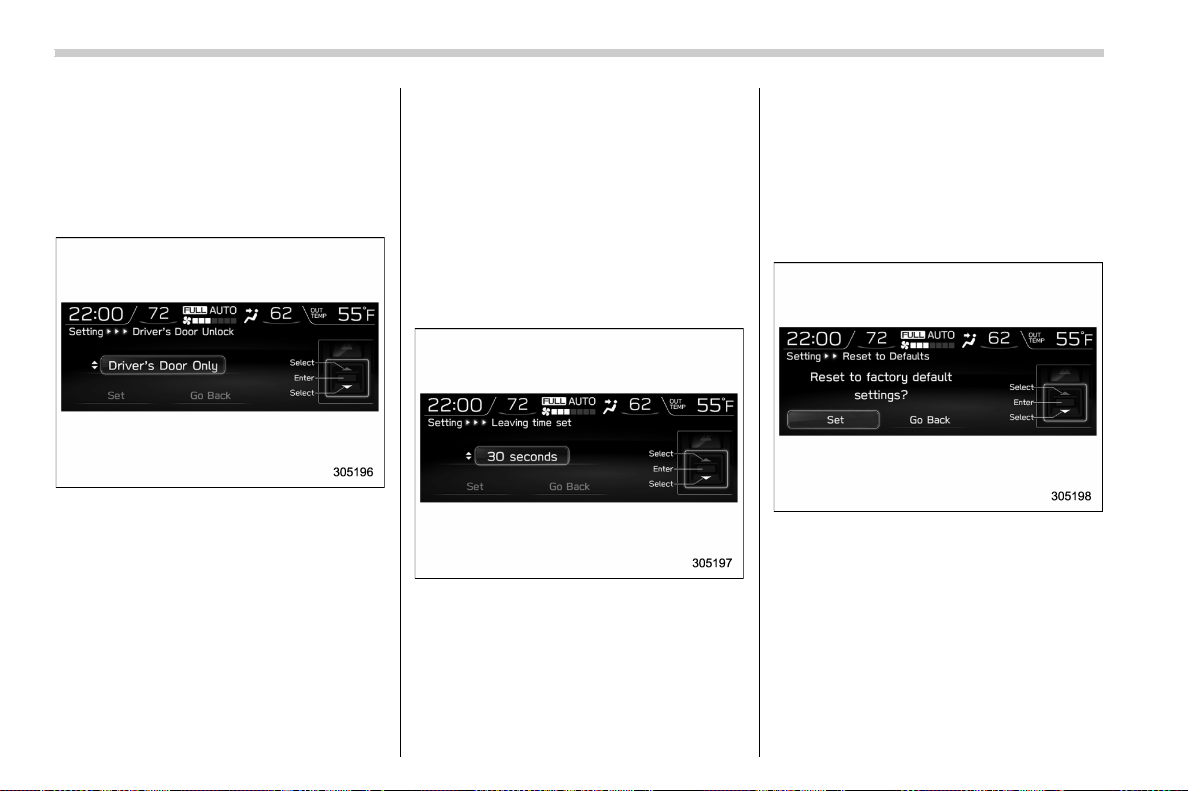
(204,1)
北米Model "A1700BE-B" EDITED: 2017/ 10/ 11
“Auto Light Sensor” item in step 1.
! Keyless Access setting
1. Select “Keyless Access Setting” from
the 2nd menu in the setting screen. Refer
to “Setting screen” F3-52.
2. Select “Driver’s Door Unlock”.
3. Select the preferred setting by using
the control switches.
4. Select “Set” to exit settings. Select “Go
Back” to return to the previous screen
without applying the setting changes.
! Welcome lighting setting
You can change the setting for the period
of time in which the exterior remain on by
the welcome lighting function.
1. Select “Welcome Lighting” from the
2nd menu in the setting screen. Refer to
“Setting screen” F3-52.
2. Select “Leaving time set” to change
the setting when leaving the vehicle.
Select “Approaching time set” to change
the setting when approaching.
3. Select the preferred setting by using
the control switches.
4. Select “Set” to exit settings. Select “Go
Back” to return to the previous screen
without applying the setting changes.
! Initialize
You can initialize the items that have been
set to your preference.
! Reset to factory default settings
1. Select “Reset to Defaults” from the
2nd menu in the setting screen. Refer to
“Setting screen” F3-52.
2. Select “Set” to exit settings. Select “Go
Back” to return to the previous screen
without resetting.
! Lifetime fuel consumption reset-
ting
1. Select “Lifetime Fuel Cons Reset”
from the 2nd menu in the setting screen.
Refer to “Setting screen” F3-52.
Instruments and controls/Multi-function display (color LCD)
3-62
Loading ...
Loading ...
Loading ...