Loading ...
Loading ...
Loading ...
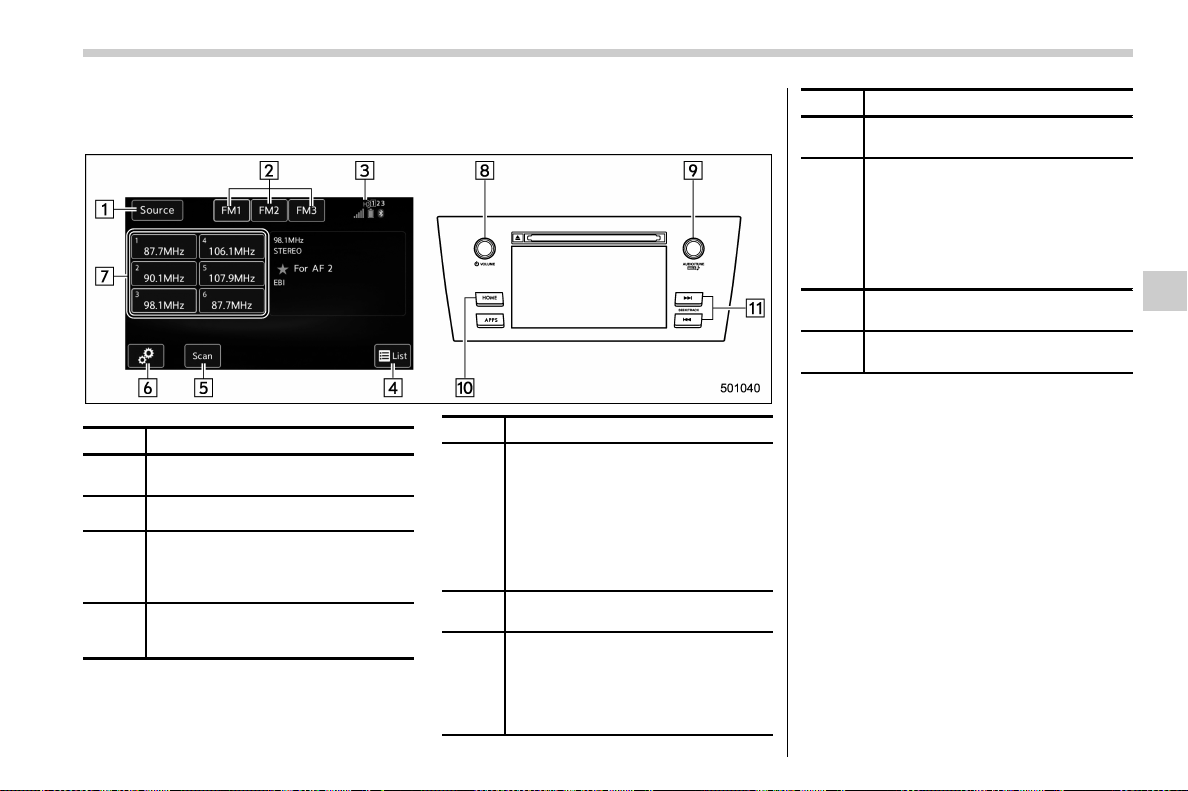
(271,1)
北米Model "A1700BE-B" EDITED: 2017/ 10/ 11
& AM/FM radio
! Control screen and audio panel
No. Function
&
1
Select to display the audio source
selection screen.
&
2
Select to change the band.
&
3
The HD Radio indicator on the top
right of the screen changes accord-
ing to the reception condition of HD
Radio (if equipped).
&
4
Select to display a station list (if
equipped). Refer to “
Selecting a sta-
tion from the list” F5-28.
No. Function
&
5
Select to scan radio channels.
This function enables searching for
receivable stations automatically,
and tunes in to a frequency for 5
seconds if a station is found. When
the 5-second period has elapsed, the
system searches for the next recei-
vable station again, and tunes in to
the frequency for 5 seconds.
&
6
Select to open the “Option” screen.
Refer to “
Radio settings” F5-29.
&
7
When you touch a key, the system
tunes to the stored frequency.
When you touch and hold a key, the
system stores the frequency to the
selected preset channel. Refer to
“
Presetting a station” F5-28.
No. Function
&
8
Turn to adjust volume.
Press to turn the audio system on/off.
&
9
Turn to step up/down frequencies.
Turn to move up/down the list. Also,
the knob can be used to enter
selections on the list screens by
pressing.
Press to select an audio mode. For
details, refer to “
Selecting an audio
source” F5-17.
&
10
Press to display the sound setting
screen. Refer to “
Unit settings” F5-18.
&
11
Press to seek for a station/channel.
Press and hold for continuous seek.
NOTE
. Although FM is normally static free,
reception can be affected by the sur-
rounding area, atmospheric condi-
tions, station strength and transmitter
distance. Buildings or other obstruc-
tions may c ause momentary static,
flutter or station interference. If recep-
tion c ontinues to be unsatisfactory,
switch to a stronger station.
. The radio automatically changes to
stereo reception when a stereo broad-
cast is received.
– CONTINUED –
Audio/Audio set
5-27
5
Loading ...
Loading ...
Loading ...