Loading ...
Loading ...
Loading ...
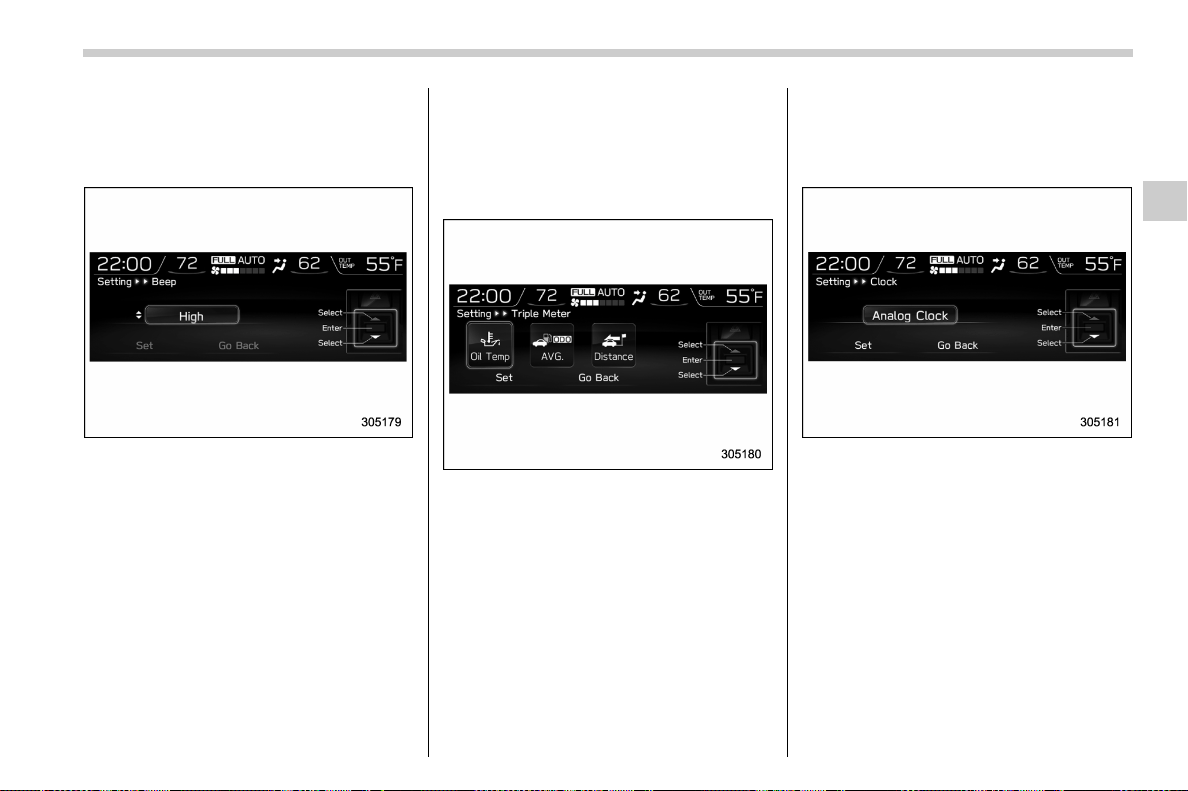
(199,1)
北米Model "A1700BE-B" EDITED: 2017/ 10/ 11
! Beep setting
1. Select “Beep” from the 2nd menu in
the setting screen. Refer to “Setting
screen” F3-52.
2. Set the beep volume by using the
control switches.
3. Select “Set” to exit settings. Select “Go
Back” to return to the previous screen
without applying the setting changes.
! Screen settings
! Triple meter setting
1. Select the “Triple Meter” from the 2nd
menu in setting screen. Refer to “Setting
screen” F3-52.
2. Set the desired items by using the
control switches. For details about items,
refer to “Triple meter screen” F3-49.
3. Select “Set” to exit settings. Select “Go
Back” to return to the previous screen
without applying the setting changes.
NOTE
. You can display a maximum of the 3
items.
. The same item cannot be selected
for the left, center or right location.
! Clock setting
1. Select “Clock” from the 2nd menu in
the setting screen. Refer to “Setting
screen” F3-52.
2. Select “Analog Clock”, “Calendar” or
“Off” by using the control switches.
3. Select “Set” to exit settings. Select “Go
Back” to return to the previous screen
without applying the setting changes.
– CONTINUED –
Instruments and controls/Multi-function display (color LCD)
3-57
3
Loading ...
Loading ...
Loading ...