Loading ...
Loading ...
Loading ...
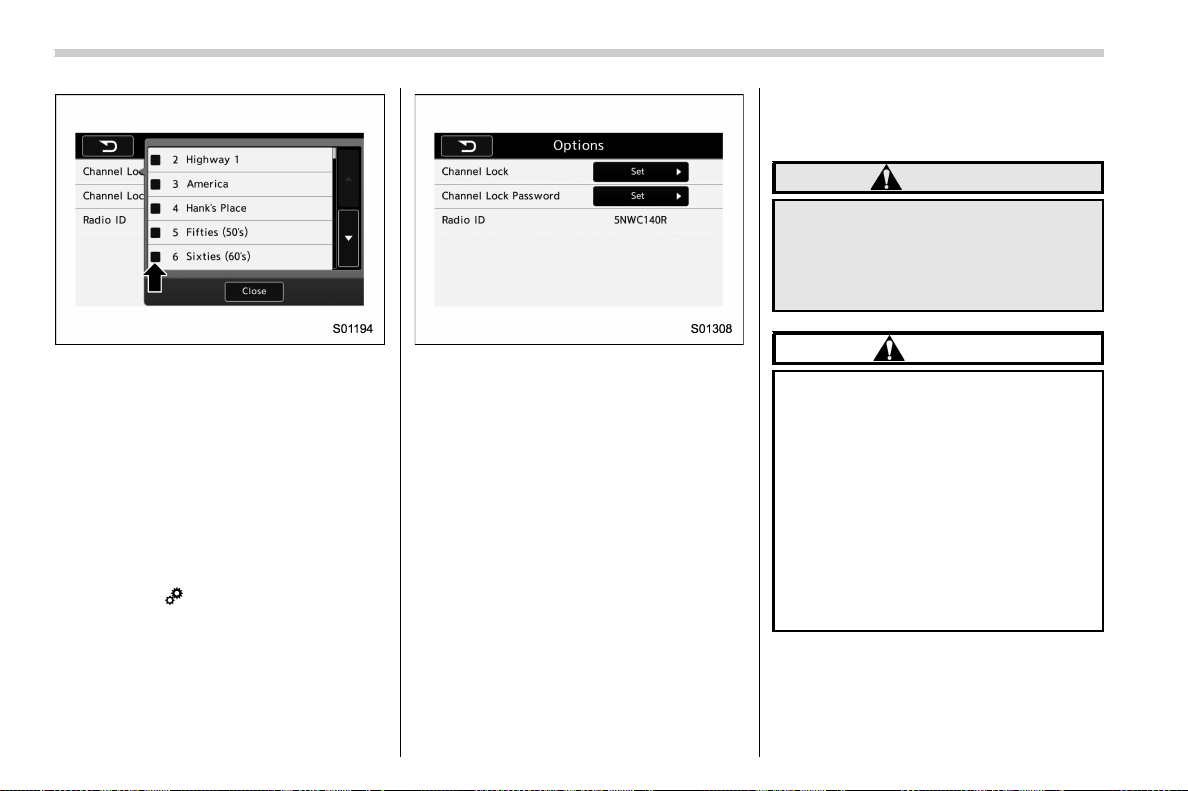
(286,1)
北米Model "A1700BE-B" EDITED: 2017/ 10/ 11
Lock channel selection screen
4. In the channel list, touch the channel
that should be locked.
! Displaying the Radio ID
Each SiriusXM tuner is identified with a
unique radio ID. The “Radio ID” is required
when activating an SiriusXM Satellite
Services or when reporting a problem.
. If “Ch 000” is selected using the AUDIO/
TUNE knob, the ID code will be displayed.
. Touch the
key. The Radio ID will be
displayed on the “Options” screen.
& aha
TM
by HARMAN
aha is a cl oud-base d application that
connects to the system and gives you
access to your favorite web content safely
and easily. There are over 30,000 stations
spanning internet radio, personalized mu-
sic, audiobooks, Facebook, Twitter, res-
taurant and hotel searches, weather and
more. For more about aha, go to the aha
site (http://www.aharadio.com).
When connecting iPhone and iPod touch
or Android devices with the aha application
installed, you can control, view, and hear
aha content through the system.
In order to connect to this system, use a
USB port for an iPhone or iPod touch and
Bluetooth for Android devices.
In this chapter, iPhone and iPod touch or
Android devices will be referred to as a
smartphone.
WARNING
Do not connect or o perate the
smartphone while driving. Doing so
may result in loss of control of your
vehicle and cause an accident or
serious injury.
CAUTION
. Do not leave your smartphone in
the car. In particular, high tem-
peratures inside the vehicle may
damage the smartphone.
. Do not push down on or apply
unnecessary pressure to the
smartphone while it is connected
as this may damage the smart-
phone or its terminal.
. Do not insert foreign objects into
the port as this may damage the
smartphone or its terminal.
Audio/Audio set
5-42
Loading ...
Loading ...
Loading ...