Loading ...
Loading ...
Loading ...
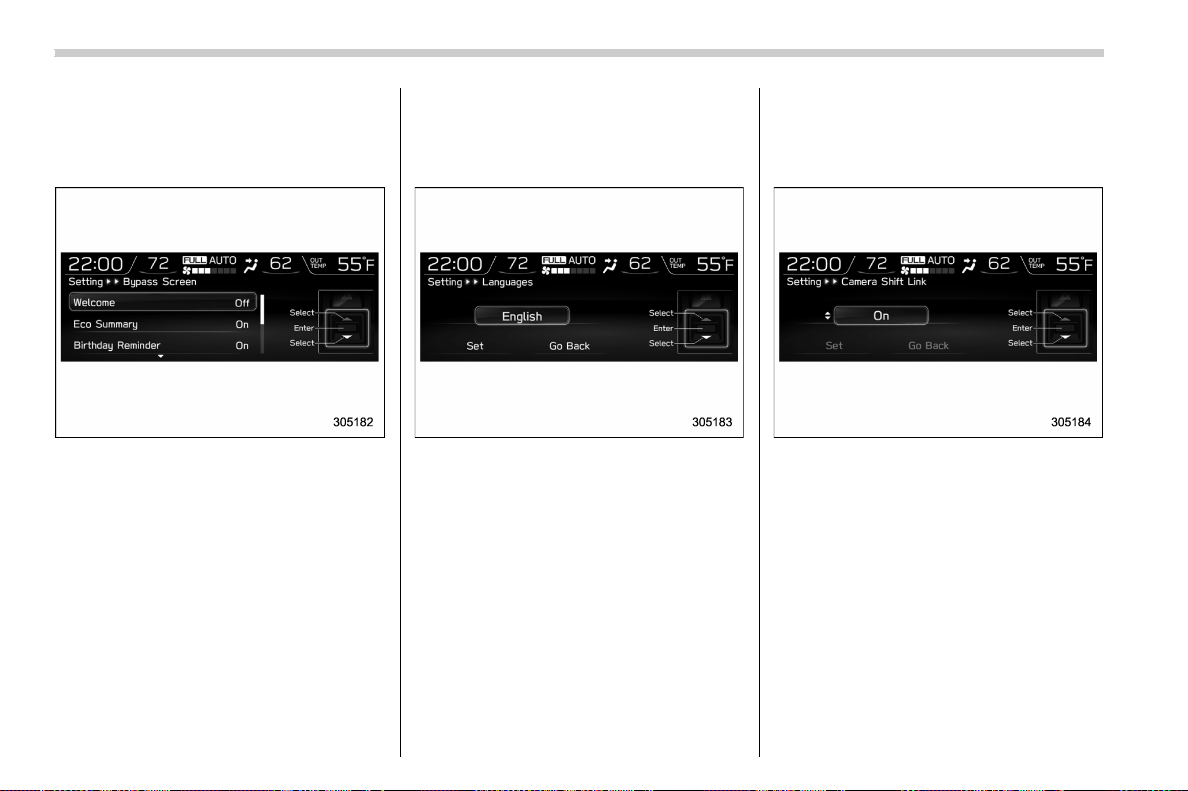
(200,1)
北米Model "A1700BE-B" EDITED: 2017/ 10/ 11
! Bypass screen setting
1. Select “Bypass Screen” from the 2nd
menu in the setting screen. Refer to
“Setting screen” F3-52.
2. Select “On” or “Off” to turn the display
of items on or off by using the control
switches.
3. Select “Set” to exit settings. Select “Go
Back” to return to the previous screen
without applying the setting changes.
! Language setting
1. Sele ct “Languages” from the 2nd
menu in the setting screen. Refer to
“Setting screen” F3-52.
2. Select the preferred language by using
the control switches.
3. Select “Set” to exit settings. Select “Go
Back” to return to the previous screen
without applying the setting changes.
! Camera shift link setting
1. Select “Camera Shift Link” from the
2nd menu in the setting screen. Refer to
“Setting screen” F3-52.
2. Select “On” or “Off” by using the
control switches.
3. Select “Set” to exit settings. Select “Go
Back” to return to the previous screen
without applying the setting changes.
Instruments and controls/Multi-function display (color LCD)
3-58
Loading ...
Loading ...
Loading ...