Loading ...
Loading ...
Loading ...
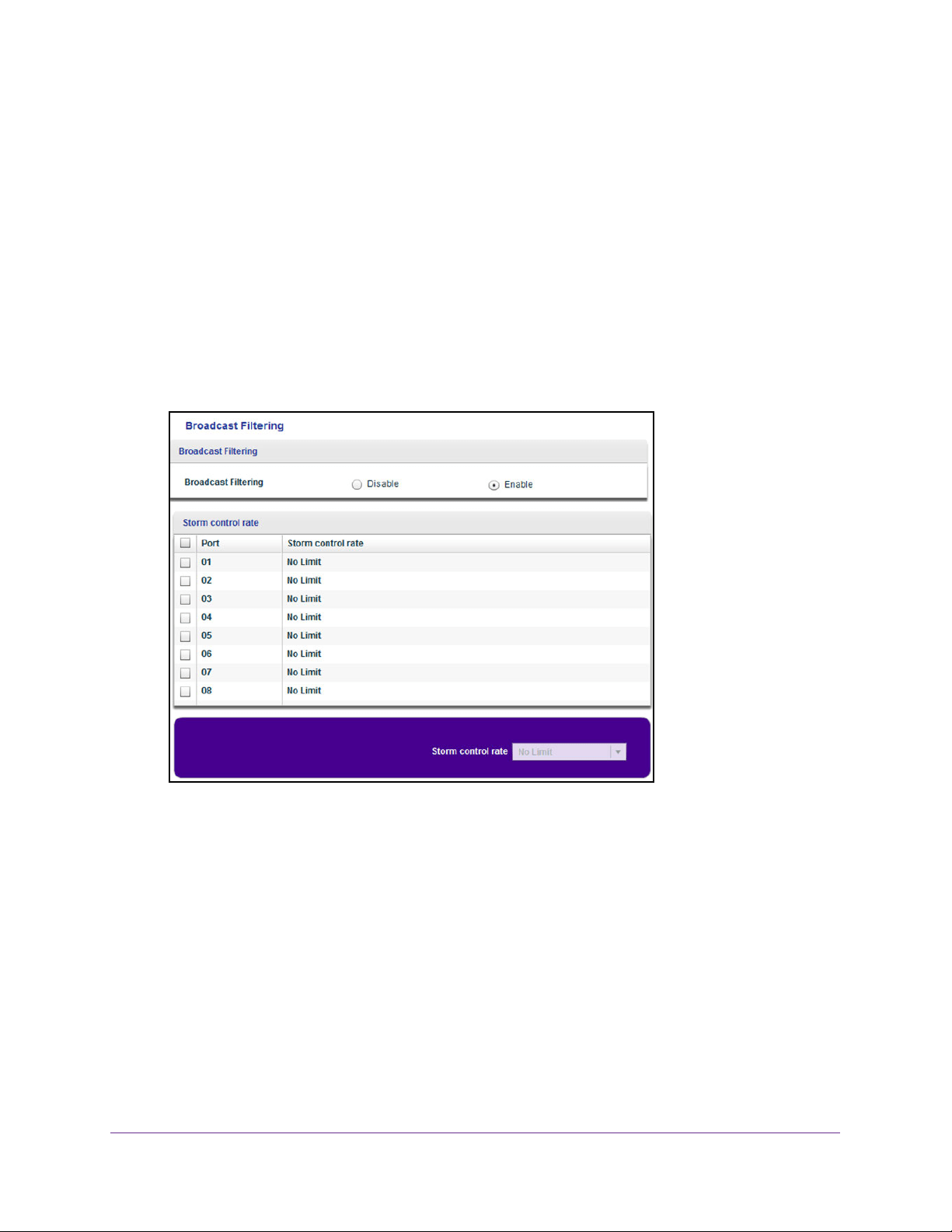
Optimize Performance With Quality of Service
35
ProSAFE Gigabit Web Managed (Plus) Switches
5. Enter the switch’s password in the password field.
The switch’s default password is password.
The Switch Status page displays.
6. Select QoS > Broadcast Filtering.
The Broadcast Filtering page displays.
7. If this is the first time that you are setting up broadcast filtering, select the Enable radio
button and continue with Step 8.
Otherwise, see Step 9.
8. Click the Apply button.
Your settings are saved and the Storm control rate table displays.
The previous figure is an example. Your switch might provide more or less ports.
9. Set the storm control rate by doing the following:
a. Select one or more ports.
b. In the Storm control rate menu, select the maximum rate.
You can set a rate from 512 Kbps to 512 Mbps. By default, no limit is set.
c. Click the APPLY button.
Your settings are saved.
10. To set a different rate for one or more other ports, repeat Step 9.
Loading ...
Loading ...
Loading ...