Loading ...
Loading ...
Loading ...
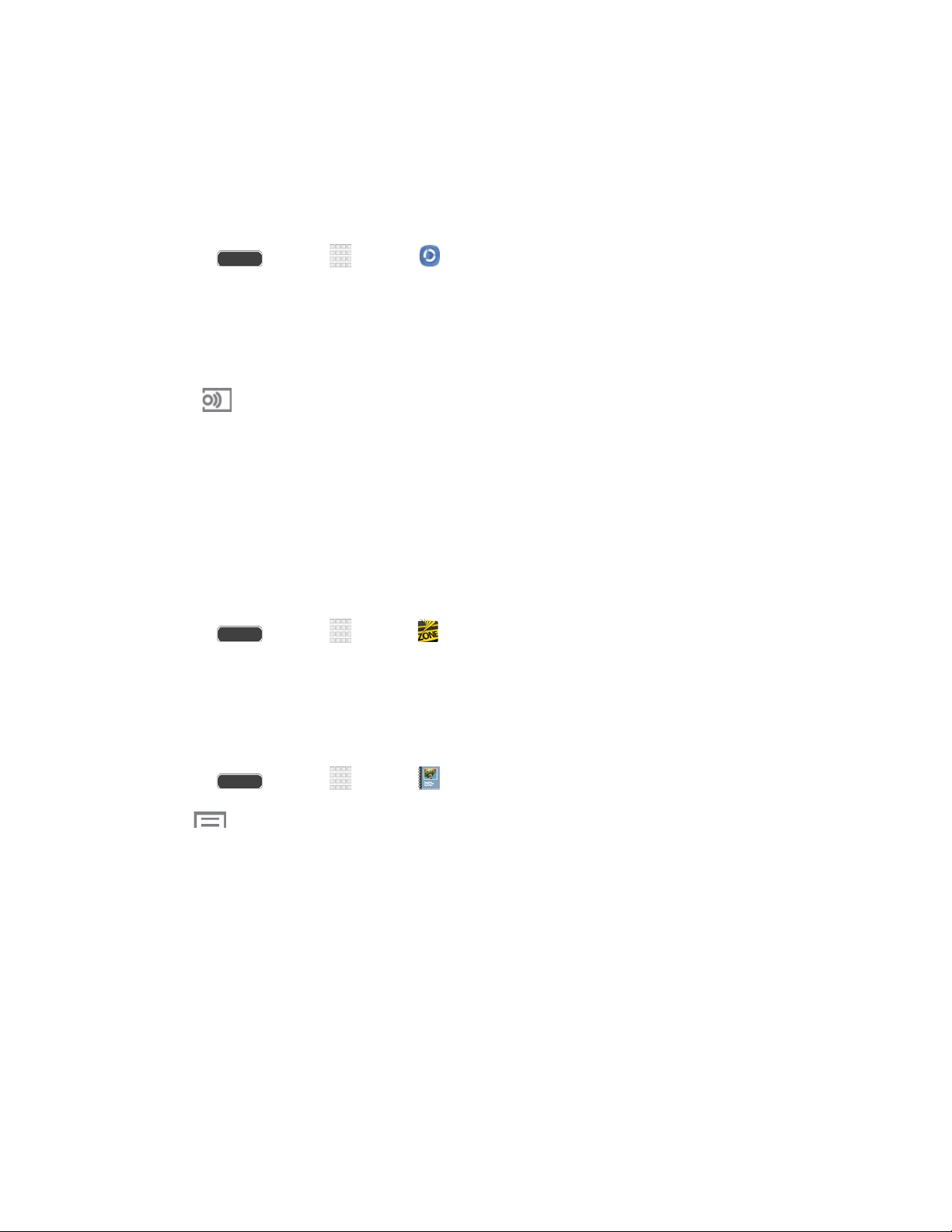
Use Samsung Link to Share Media with Another Device
Share media with another DLNA-compliant device via Samsung Link.
Both your phone, and the device(s) that connect to your device, must be on the same Wi-Fi
access point (AP). For more information about using Wi-Fi, see Wi-Fi.
1. Press and tap Apps > Samsung Link.
2. Launch AllShare Play or Samsung Link on the target device.
3. On the DEVICES & STORAGE screen, tap your phone, and then tap media file(s) to
select them for streaming.
4. Tap , and then choose a device for sharing. Your phone requests permission for
sharing from the target device.
5. Follow the prompts on the target device to allow sharing.
Sprint Zone
The Sprint Zone app will keep you up-to-date on all the Sprint information that matters most to
you. This includes access to your account information, the latest Sprint promotions and
customer news, help with your device and account, and Sprint’s suggestions for apps.
■ Press and tap Apps > Sprint Zone.
Story Album
With Story Album, you can create a digital album of your story in media. Special moments will
be on a timeline, and if you wish, you can have your album published as a hard copy.
■ Press and tap Apps > Story Album.
Note: Tap > Help to learn mo
re about Story Album.
Apps and Entertainment 77
Loading ...
Loading ...
Loading ...
