Loading ...
Loading ...
Loading ...
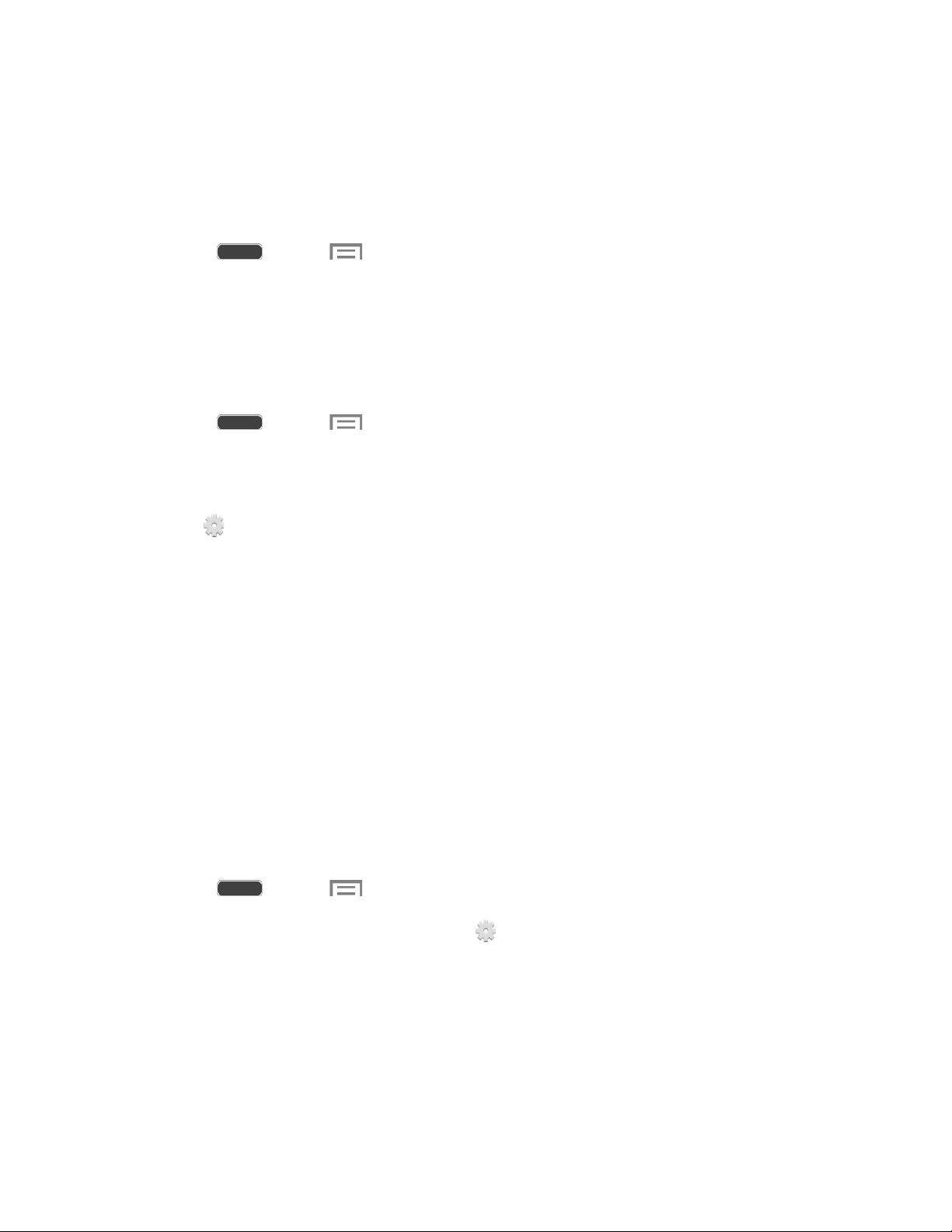
2. Tap Language and input, and then tap Language to select a language.
Set a Default Input Method
The following procedure allows you to select and set the default method you will use when
accessing the keyboard.
1. Press and tap > Settings > My device tab.
2. Tap Language and input, and then tap Default to select the default input method.
Google Voice Typing Settings
Google voice typing allows you to speak your entries. When you enable Google voice typing, it’s
available for use when you touch a field to enter text.
1. Press and tap > Settings > My device tab.
2. Tap Language and input, and then tap the check box next to Google voice typing to
enable or disable the feature.
3. Tap beside Google voice typing to configure options:
Choose input languages: Select language(s) to use for voice input, or choose
Automatic to let Google decide.
Block offensive words: Tap the check box to control whether Google displays
words generally recognized as offensive.
Download offline speech recognition: Download and install speech recognition
engines, to allow you to use voice input while not connected to the network, such as
during Airplane mode.
Samsung Keyboard Settings
The Samsung Keyboard is an on-screen QWERTY keyboard, so you can enter text by “typing”
on the keyboard. Samsung keyboard is enabled by default, and you can choose options for
using it.
1. Press and tap > Settings > My device tab.
2. Tap Language and input, and then tap next to Samsung keyboard to configure
these options:
Input language: Choose language(s) for use with Samsung keyboard. When you
have more than one language enabled, you can slide your finger on the space bar
while entering text to switch languages.
Settings 145
Loading ...
Loading ...
Loading ...
