Loading ...
Loading ...
Loading ...
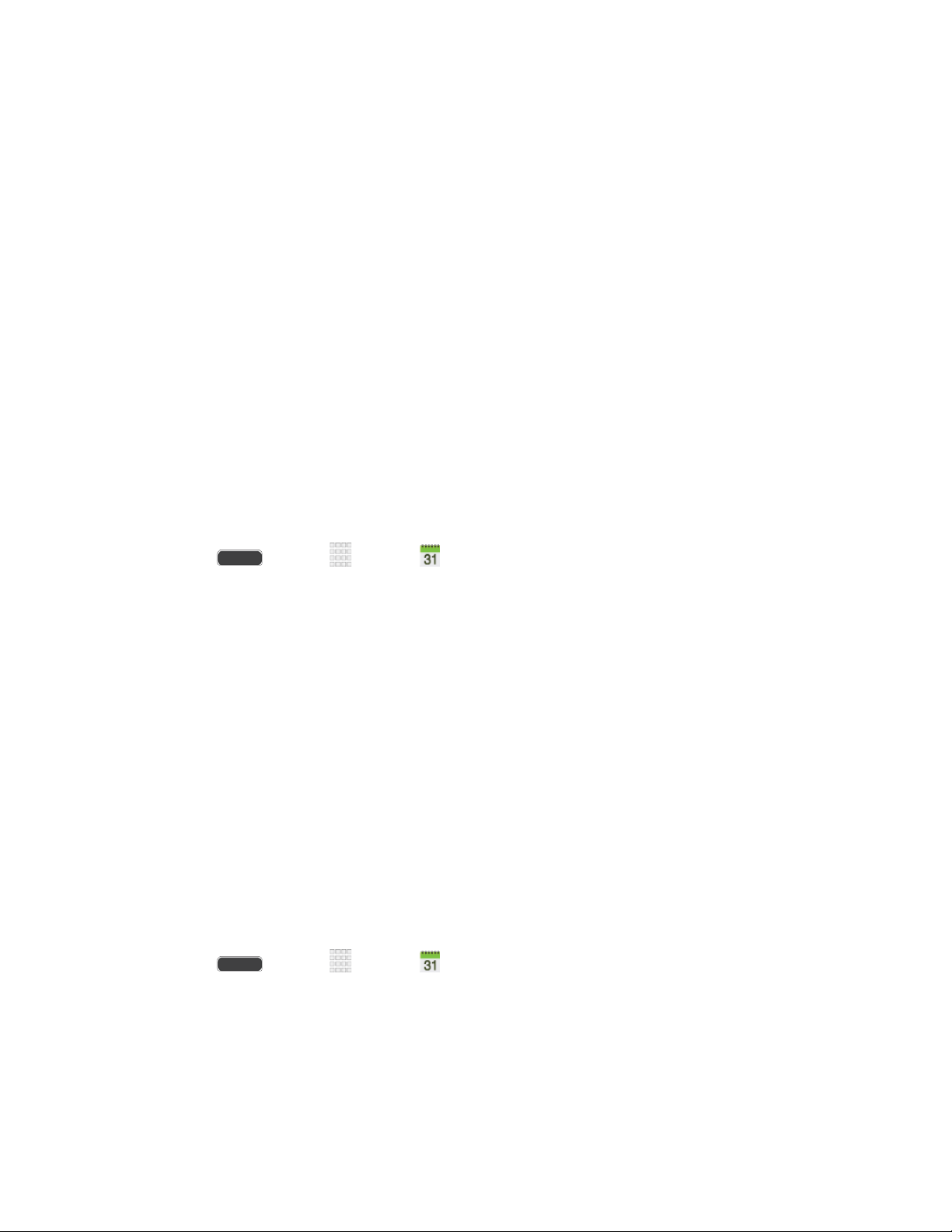
To view additional options:
1. Tap the Status bar, and then slide your finger down the screen to open the
Notifications panel.
2. Tap the upcoming event name from the on-screen list to display the event within the
Calendar notifications screen.
3. Tap an option.
Set snooze duration to set the length of time to allow before you are reminded of
the event. Choose from: 3 minutes, 5 minutes, 10 minutes,15 minutes, or 30
minutes.
Snooze to be reminded of the event at a future time.
Dismiss to dismiss the reminder.
View Events
The following procedure helps you view your calendar events.
1. Press and tap Apps > Calendar.
2. To view a Calendar event farther out, tap either Week or Month.
3. Tap a day to view its events.
Events are displayed in chronological order.
The color bars indicate the type of calendar the event belongs to.
Slide up, down, left, or right across the screen to view earlier or later dates and
times.
Tap an event to display its details.
Touch and hold a day or time slot to create a new event.
Delete Events
The following procedures show you how to delete your calendar events.
1. Press and tap Apps > Calendar.
2. Open the calendar event details:
In List, Day, and Week views, tap the calendar event you want to delete.
In Month view, tap the date where the calendar event occurs, and then tap the
calendar event.
Tools and Calendar 102
Loading ...
Loading ...
Loading ...
