Loading ...
Loading ...
Loading ...
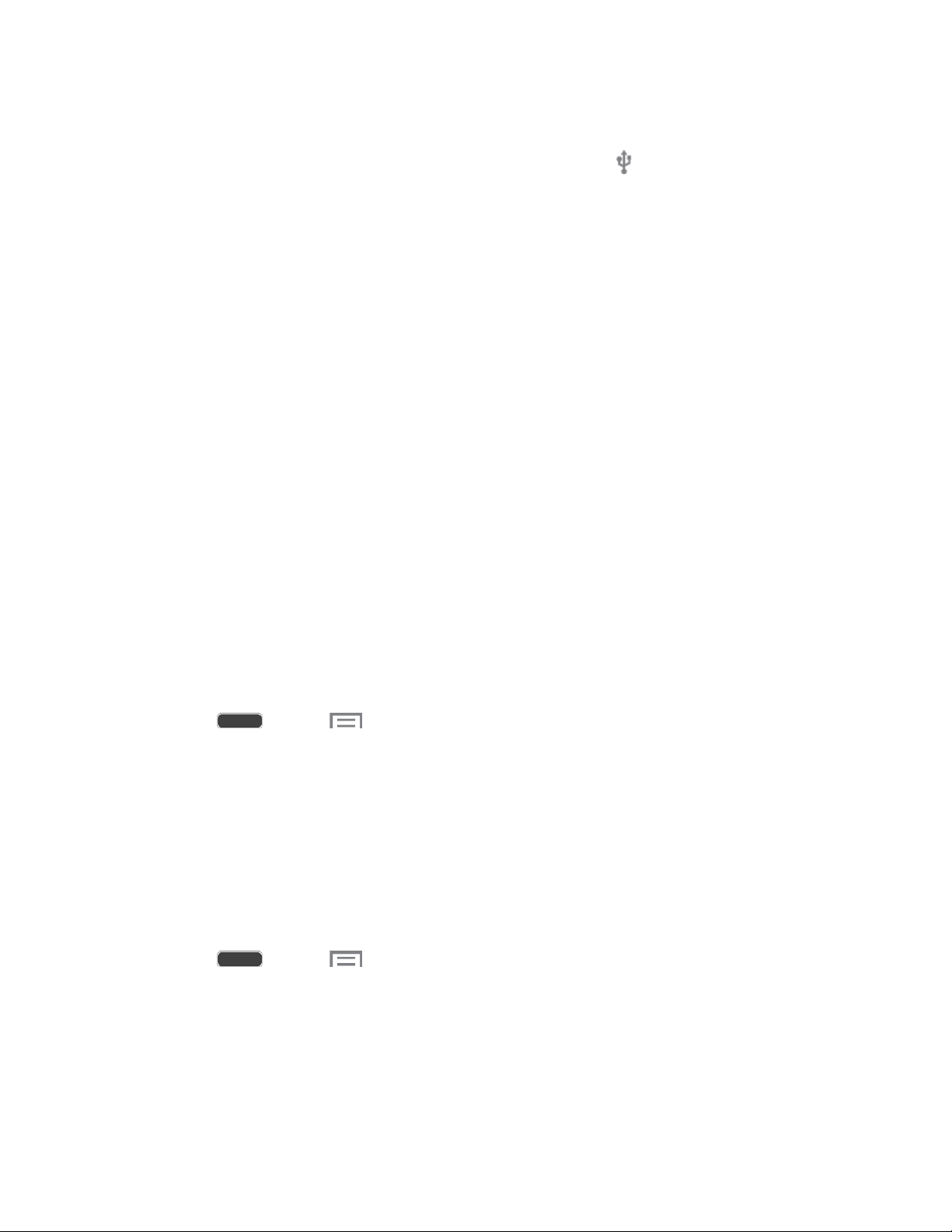
Insert the larger end of the cable into an available USB port on your computer.
2. Your phone will automatically detect the connection. When appears in the Status bar,
swipe your finger down from the Status bar to open the Notification Panel.
3. On the Notification Panel, the type of connection is displayed:
Media device (MTP): Connected as a media device. Used for most transfers. You
can transfer files in Windows or from a Mac.
Camera (PTP): Connected as a camera, used for transfers of photos using camera
software on your computer.
To change the connection type, tap Connected as [xxx] on the Notification Panel and
tap the desired connection.
4. Follow the prompts on your computer to begin transferring files.
Update Your Phone
From time to time, updates may become available for your phone. Use System update options
to update your phone’s internal software.
Before Updating Your Firmware
Updating your phone firmware will erase all user data from your phone. You must back up all
critical information before updating your phone firmware.
Back Up Information to Your Google Account
1. Press and tap > Settings > Accounts > Backup and reset.
2. Tap Back up my data to turn on the feature (checkmark).
Tap Backup account to choose or sign in to a Google Account to use for backups.
Tap Automatic restore if you want information saved to the Google Account above
to be restored when you reinstall apps, such as after a firmware update, or when
setting up a new device.
Back Up Your Microsoft Exchange ActiveSync Information
1. Press and tap > Settings.
2. Tap Accounts, and then tap your Microsoft Exchange ActiveSync account.
3. Tap Sync all.
Tools and Calendar 115
Loading ...
Loading ...
Loading ...
