Loading ...
Loading ...
Loading ...
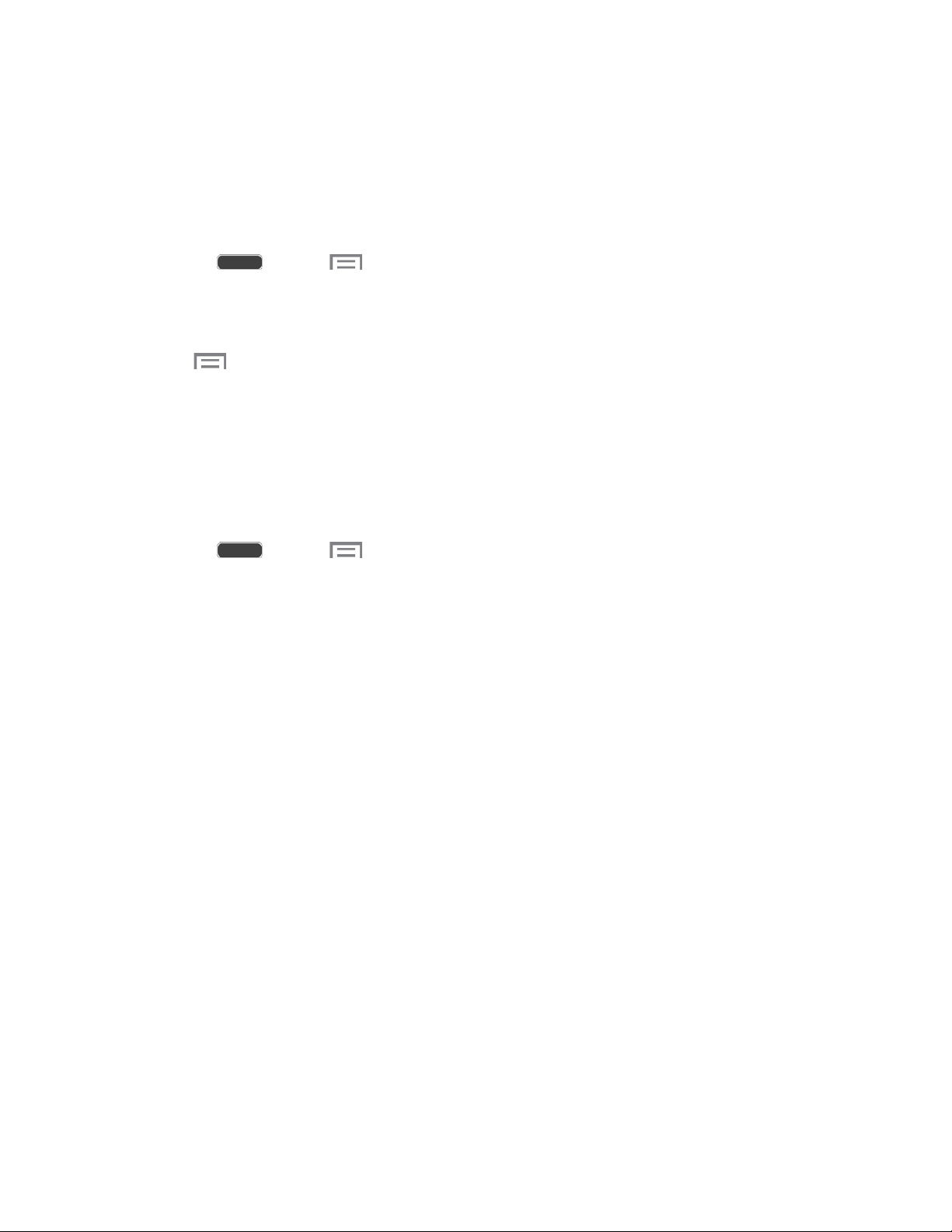
Screen Mirroring
With Screen mirroring, you can share your phone’s screen with another device, using an
optional AllShare Cast accessory (not included).
Turn Screen Mirroring On or Off
1. Press and tap > Settings > Connections tab.
2. Tap Screen mirroring, and then tap the ON/OFF switch beside Screen Mirroring to turn
Screen mirroring on or off.
Note: Tap > Help to fi
nd instructions for using Screen mirroring to connect to a device.
Lock Screen
Configure settings for locking the screen, to improve security.
Screen Lock
Choose a screen lock, to dim and lock the screen.
1. Press and tap > Settings > My device tab.
2. Tap Lock screen.
3. Tap Screen lock and follow the instructions to select a screen lock. Then configure the
displayed options for that screen lock.
Swipe: Unlock your phone by swiping your finger across the screen. This is the
default screen lock, and offers no security.
• Multiple widgets: Display multiple widgets on your Lock screen.
• Lock screen widgets: Customize your clock and personal message.
• Shortcuts: Add app shortcuts to the lock screen.
• Unlock effect: Show a ripple effect on the lock screen when you slide your finger
over the screen.
• Help text: Show help information on the Lock screen.
• Wake up in lock screen: Wake up the screen by speaking a command.
• Set wake-up command: Set a command to wake up the screen.
Settings 127
Loading ...
Loading ...
Loading ...
