Loading ...
Loading ...
Loading ...
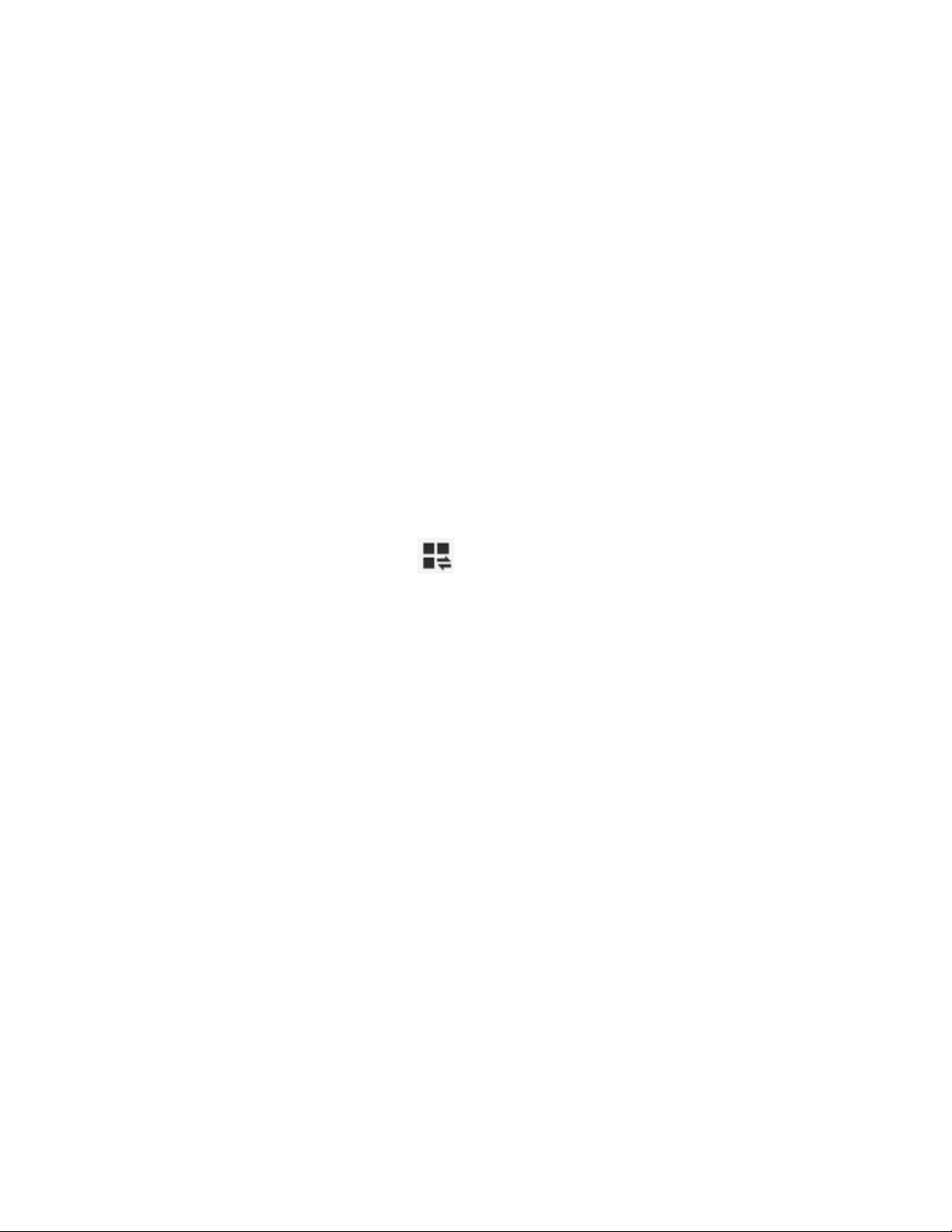
Access the Notifications Panel
1. Touch and slide downward from the top of the screen to display the Notification Panel.
Slide the Notification Panel upward to close it.
2. Tap ongoing events or notifications to view details, or to launch the related app or
feature.
Clearing Notifications
■ Touch and slide an item left or right to clear it.
– or –
Tap Clear to remove all notifications.
Quick Settings
Quickly enable/disable common system settings for your tablet.
1. Touch and slide downward from the top of the screen to display the Notification Panel.
2. To view all Quick settings, touch , or swipe across the Quick settings to the left.
3. Touch a Quick setting to enable (green) or disable (grey) the feature:
Wi-Fi: Enable Wi-Fi connections. For more information, see Wi-Fi Settings.
Location: Enable or disable GPS services. For more information, see Location
Settings.
Sound/Vibrate/Mute: Control system sounds.
Screen rotation: Automatically rotate the screen from landscape to portrait and vice
versa when the tablet is tilted.
Bluetooth: Activate Bluetooth. For more information, see Bluetooth Settings.
Blocking mode: Disable notifications for selected features. For more information,
see Blocking Mode.
Power saving: Activate Power saving mode. For more information, see Power
Saving Mode.
Screen Mirroring: Share your phone’s screen with another device, using an optional
AllShare Cast accessory (not included). For more information, see Screen Mirroring.
S Beam: Send or receive data by touching your phone to another NFC-capable
device. For more information, see S Beam.
Phone Basics 25
Loading ...
Loading ...
Loading ...
