Loading ...
Loading ...
Loading ...
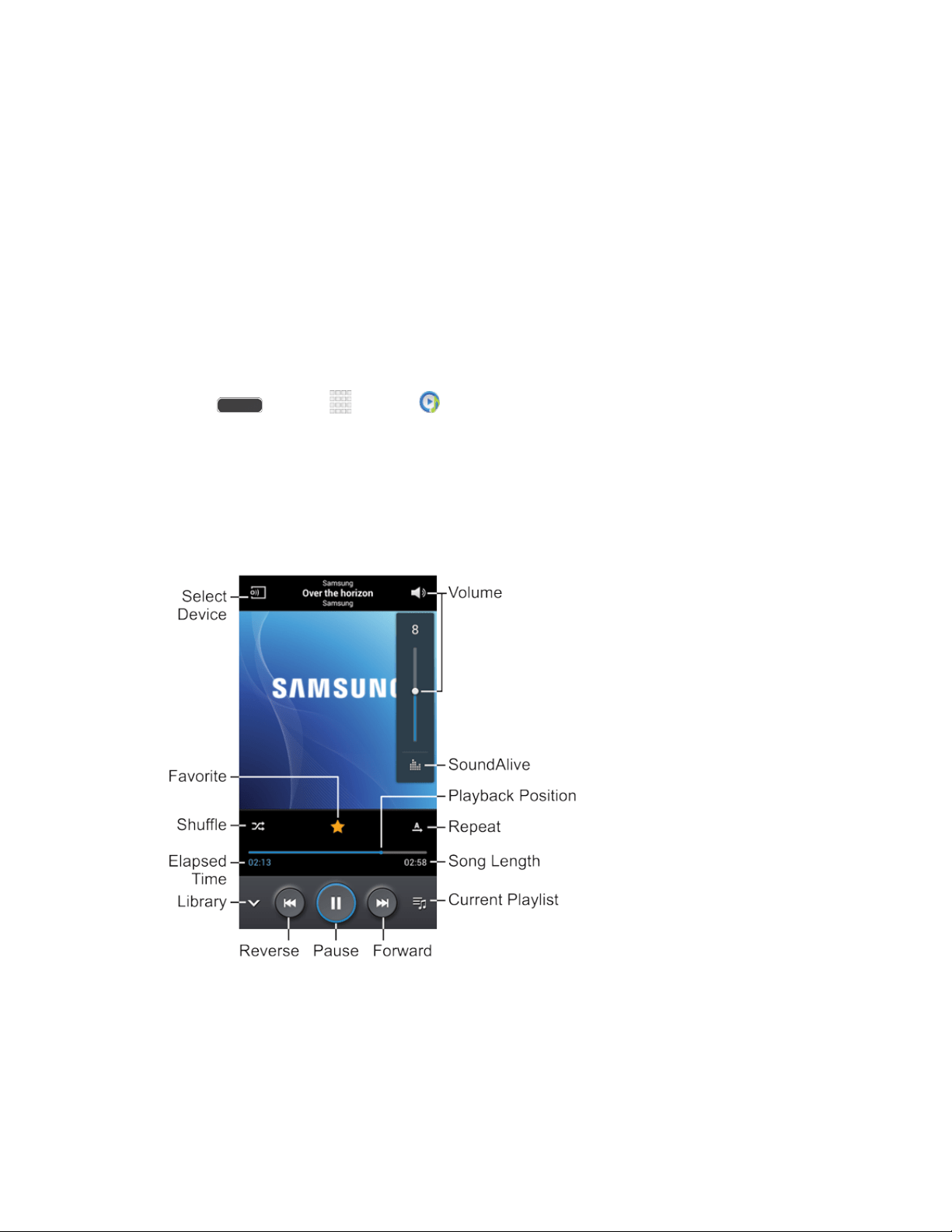
Music
The Music app plays music files. Use Music to browse your music library, play songs, and
create playlists. You can also set songs as ringtones for incoming calls, or as alarm tones.
Note: For information about loading music onto your phone, see Transfer Files Between Your
Phone and a Computer.
When you close the Music screen, playback will continue in the background, so you can listen to
music while you use other features of your phone. When music is playing in the background,
you can access playback controls from Notifications.
Play Music
1. Press and tap Apps > Music.
2. Tap the category tabs at the top of the screen. The default tabs are Songs, Playlists,
Albums, Artists, and Folders. You may have to swipe your finger right or left along the
tabs to see all of them.
3. Scroll through the list and tap a song to begin.
Apps and Entertainment 69
Loading ...
Loading ...
Loading ...
