Loading ...
Loading ...
Loading ...
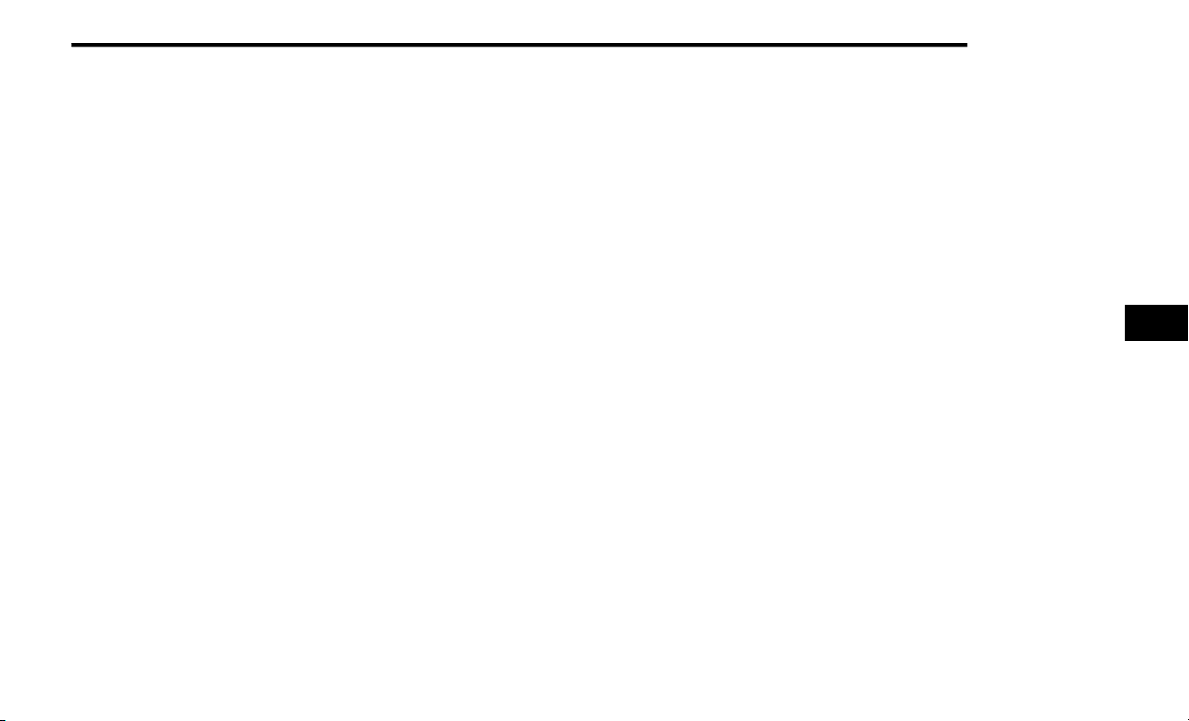
MULTIMEDIA 249
In-Vehicle Notifications — If Equipped
Description
Your vehicle will send you notifications to
remind you when services are needed, or
to alert you of other important information,
such as recall notices. When you receive a
notification through your touchscreen, press OK
to dismiss the message, or press Call Care to
speak with a SiriusXM Guardian™ Customer
Care agent.
NOTE:
Pressing OK or the X button on the pop-up
screen will dismiss or close the pop-up, and the
In-Vehicle Messages mailbox will display. In the
Mailbox, you can reopen messages or delete
messages.
Amazon Alexa® Skill — If Equipped
Enjoy the convenience of using your voice to
command your vehicle with Amazon Alexa®!
With Amazon Alexa®, you can connect to your
vehicle and remotely access key services and
features.
If your vehicle is equipped with Uconnect
Navigation, you can send a destination directly
to your vehicle using Alexa®.
If you need assistance, you can always ask
Alexa® for help, or complete a list of commands
by saying: “Alexa®, ask <brand name> for help
with my car.”
Here are a few of the many questions you can
ask Alexa®:
“Alexa®, ask <vehicle brand> to start my
<vehicle name> with PIN XXXX.”
“Alexa®, ask <vehicle brand> to lock my
<vehicle name> with PIN XXXX.”
“Alexa®, ask <vehicle brand> to send
1000 Chrysler Drive, Auburn Hills, Michigan
to my <vehicle name>.”
“Alexa®, ask <vehicle brand> what is the fuel
level of my <vehicle name>.”
An active subscription to SiriusXM Guardian™ is
required. To use Amazon Alexa®, first, register
for SiriusXM Guardian™ Ú page 233.
Next, link the Uconnect system on your vehicle
to Amazon Alexa®:
1. Download the Amazon Alexa® app on your
mobile device (Apple® or Android™).
2. Once in the app, tap MENU and go to
SKILLS.
3. Search for <vehicle brand> skill, then tap
Enable.
4. Tap SAVE SETTINGS when prompted.
5. Link the vehicle brand name to the <vehicle
brand> Skill by tapping LINK ACCOUNT.
6. Log in using your Owner Account
credentials. This will be the same user
name and password you used when
registering for SiriusXM Guardian
Connected Services.
7. CONFIRM account to return to the <vehicle
brand> Skill.
You can now begin using the <vehicle brand>
Skill on Alexa®!
Google Assistant — If Equipped
With the Google Assistant, you can get help and
keep tabs on your car. The Assistant is available
across your devices, including Android™ phones,
iPhone® devices, or voice-activated speakers,
like Google Home. If you need assistance, ask
Google for help, or for a complete list of
commands by saying: “Hey Google, ask <brand
name> for help with my car.”
5
21_KL_OM_EN_USC_t.book Page 249
Loading ...
Loading ...
Loading ...