Loading ...
Loading ...
Loading ...
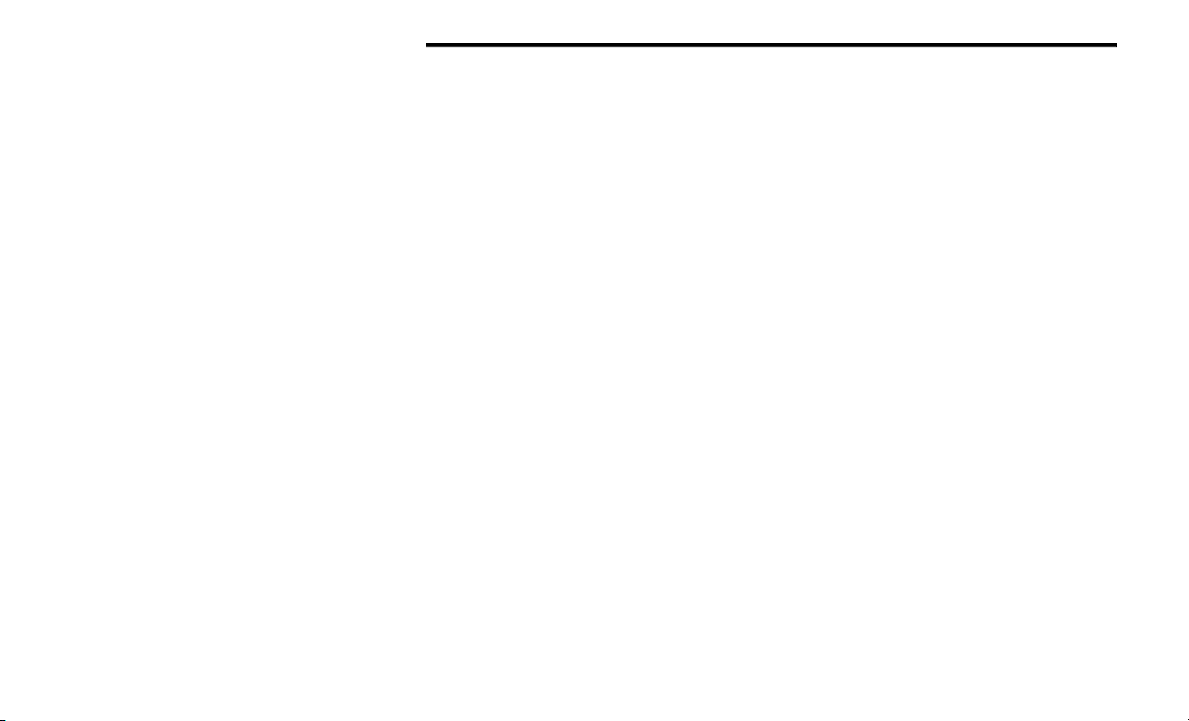
80 GETTING TO KNOW YOUR INSTRUMENT PANEL
Instrument Cluster Display Menu Items
NOTE:
The instrument cluster display menu items
display in the center of the instrument cluster.
Menu items may vary depending on your vehicle
features.
Speedometer
Push and release the up or down arrow button
until the Speedometer Menu item is displayed
in the instrument cluster display. Push and
release the OK button to change the
speedometer scale from MPH to km/h (or vice
versa).
Vehicle Info (Customer Information Features)
Push and release the up or down arrow button
until the Vehicle Info Menu item is displayed in
the instrument cluster display. Push and
release the left or right arrow button to cycle
through the Vehicle Info submenus and follow
the prompts on each screen as needed.
1. Tire Pressure
If tire pressure is OK for all tires a vehicle
ICON is displayed with tire pressure
values in each corner of the ICON.
If one or more tires have low pressure,
“Inflate Tire To XX” is displayed with the
vehicle ICON and the tire pressure values
in each corner of the ICON with the pres-
sure value of the low tire displayed in a
different color than the other tire pres-
sure value.
If the Tire Pressure system requires
service, “Service Tire Pressure System” is
displayed.
Tire PSI is an information only function
and cannot be reset.
Refer to “Tire Pressure Monitoring
System (TPMS)” under “Safety” for
further information.
2. Coolant Temperature
Displays the actual coolant temperature.
3. Transmission Temperature — Automatic
Transmission Only
Displays the actual transmission tempera-
ture.
4. Oil Temperature
Displays the level of oil temperature.
5. Battery Voltage
Displays the actual battery voltage
Fuel Economy
Push and release the up or down arrow button
until the Fuel Economy menu title is displayed in
the instrument cluster display. Push and hold
the OK button to reset average fuel economy
feature.
Range – The display shows the estimated
distance (mi or km) that can be traveled with
the fuel remaining in the tank. When the
Range value is less than 30 miles (48 km) esti-
mated driving distance, the Range display will
change to a “LOW FUEL” message. Adding a
significant amount of fuel to the vehicle will
turn off the “LOW FUEL” message and a new
Range value will display. Range cannot be
reset through the OK button.
20_MP_OM_EN_USC_t.book Page 80
Loading ...
Loading ...
Loading ...