Loading ...
Loading ...
Loading ...
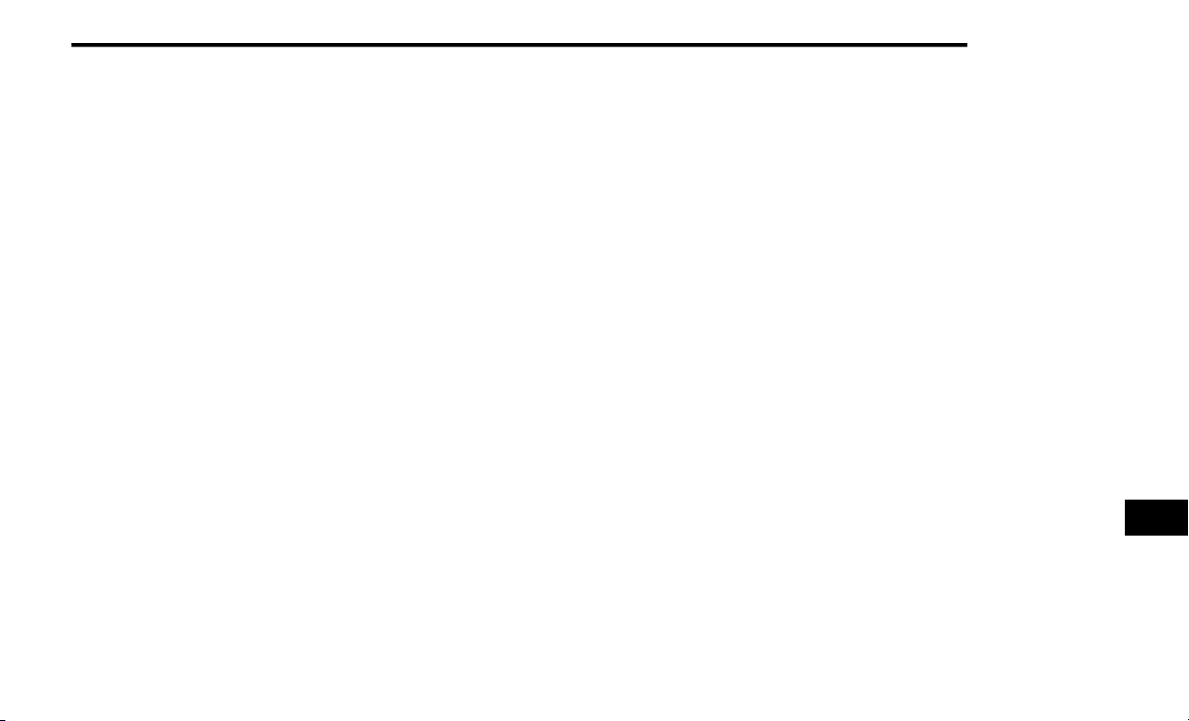
MULTIMEDIA 387
CONNECTED SERVICES FAQS
For additional information about SiriusXM
Guardian™ if you have an active subscription,
push the ASSIST button on the rear view mirror
and then select SiriusXM Guardian™ Call on
your in-vehicle touchscreen to contact SiriusXM
Guardian™. Your call will be directed to a
SiriusXM Guardian™ agent or held in a queue
until an agent is available or go to your Owner’s
Site website. If you do not have an active
subscription, push the ASSIST button and click
the Activate button to activate services.
You can also phone SiriusXM Guardian™
directly by:
US calling: 1-844-796-4827
Canada calling: 1-877-324-9091
SiriusXM Guardian™ Business Hours:
Central Time
Monday through Friday – 7:00 am to
10:00 pm
Saturday – 8:00 am to 9:00 pm
Connected Services SOS FAQs
1.
What happens if I accidentally push the SOS
Call button on the mirror?
You have 10
seconds after pushing the SOS Call button
to cancel the call. To cancel the call, either
push the SOS Call button again, or press
the Cancel button on the in-vehicle
touchscreen.
2. What type of information is sent when I use
the SOS Call button from my vehicle?
Certain vehicle information, such as make
and model, is transmitted along with the
last known GPS location.
3. When could I use the SOS Call button? You
can use the SOS Call button to make a call
if you or someone else needs emergency
assistance.
Connected Services Roadside Assistance
FAQs
1.
What is the phone number for roadside
assistance call? The phone number is:
US: 1-800-521-2779
Canada: 1-800-363-4869
2. If I am subscribed to SiriusXM Guardian™,
does it cover towing or other expenses
incurred by using roadside assistance? No,
however your new vehicle may include
Roadside Assistance Call services.
Connected Services Send & Go FAQs
1.
How long does it take to send the route and
destination to my vehicle?
Depending on
various conditions, it can take up to three
minutes for the request to get through to
your vehicle.
2. Can I cancel a route I sent to my vehicle?
Yes, once you enter your vehicle, and start
the engine, the pop-up message stating that
you have a new route will appear. There is
an exit button on the pop-up that will cancel
the route if selected.
3. Can I select a different route than the most
recent one I sent to my vehicle? Yes, once
you enter the vehicle, and start the engine,
the pop-message has a “Locations” option.
Once “Locations” is selected, you can
choose from a list of recently sent
destinations.
9
20_MP_OM_EN_USC_t.book Page 387
Loading ...
Loading ...
Loading ...