Loading ...
Loading ...
Loading ...
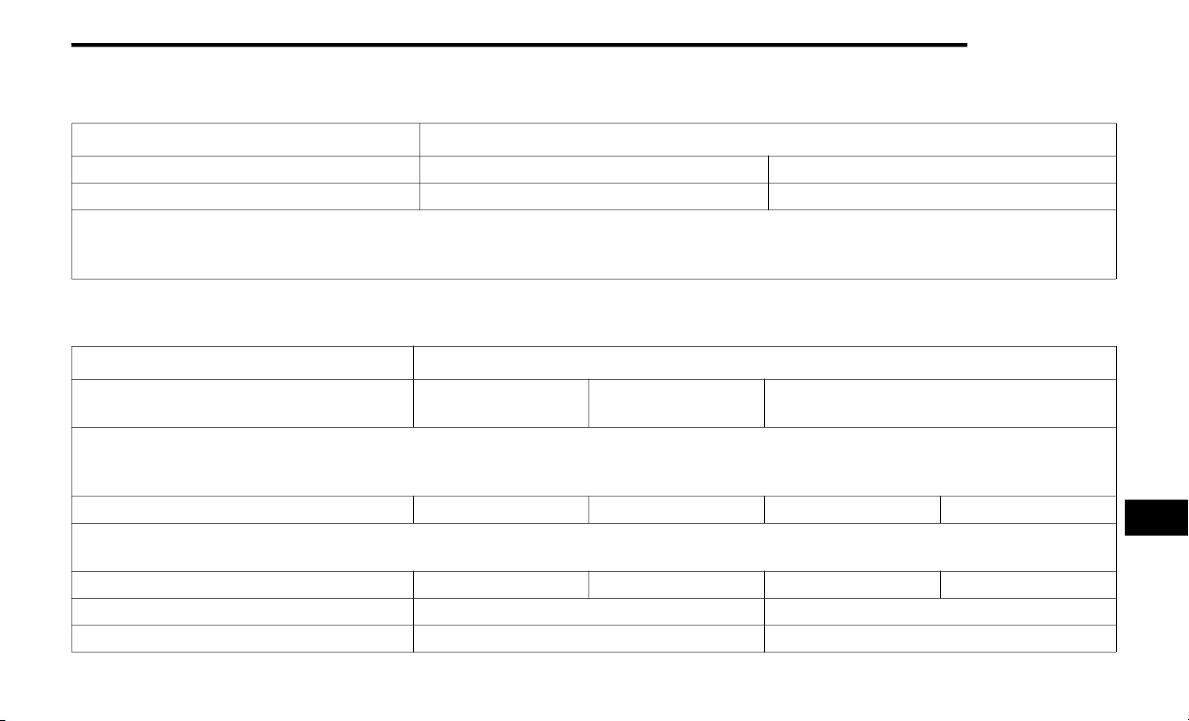
MULTIMEDIA 335
Brakes
After pressing the Brakes button on the touchscreen, the following settings will be available:
Lights
After pressing the Lights button on the touchscreen, the following settings will be available:
Setting Name Selectable Options
Auto Park Brake On Off
Brake Service — If Equipped Yes No
NOTE:
This feature provides a means for a technician or vehicle owner to utilize a vehicle-integrated, menu-driven system, to command the electric park
brake retraction, to service the rear foundation brakes (brake pads, calipers, rotors, etc.).
Setting Name Selectable Options
Headlight Sensitivity — If Equipped
Level 1: minimum
sensitivity
Level 2: medium
sensitivity
Level 3: maximum sensitivity
NOTE:
The greater the sensitivity set, the less the external light variation required to turn on the lights (e.g. with a setting on level 3 at sunset, the headlights
turn on earlier than in levels 1 and 2).
Headlight Off Delay 0 sec 30 sec 60 sec 90 sec
NOTE:
When this feature is selected, it allows the adjustment of the amount of time the headlights remain on after the engine is shut off.
Headlight Illumination On Approach 0 sec 30 sec 60 sec 90 sec
Greeting Lights — If Equipped On Off
Daytime Running Lights On Off
9
20_MP_OM_EN_USC_t.book Page 335
Loading ...
Loading ...
Loading ...