Loading ...
Loading ...
Loading ...
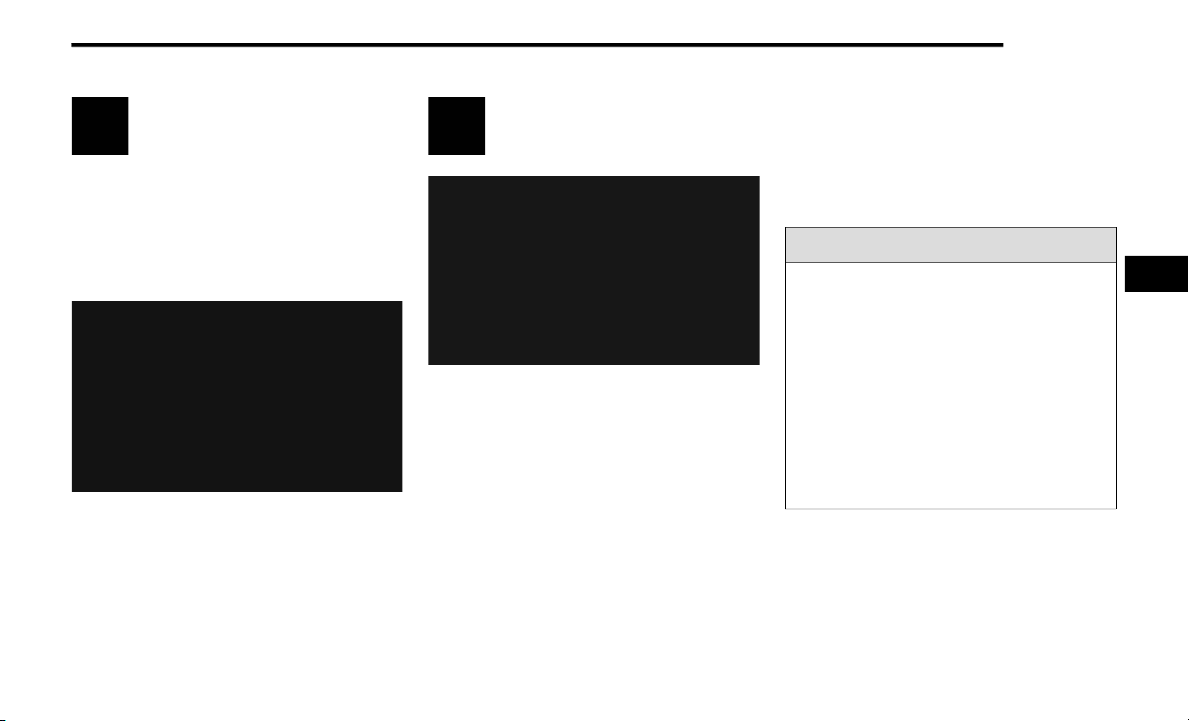
SAFETY 153
Locating The LATCH Anchorages
The lower anchorages are round bars
that are found at the rear of the seat
cushion where it meets the seatback,
below the anchorage symbols on the
seatback. They are just visible when you lean
into the rear seat to install the child restraint.
You will easily feel them if you run your finger
along the gap between the seatback and seat
cushion.
Lower Anchorage Location
Locating The Upper Tether Anchorages
There are tether strap anchorages
behind each rear seating position
located on the back of the seat.
Tether Anchorage Locations
LATCH-compatible child restraint systems will
be equipped with a rigid bar or a flexible strap
on each side. Each will have a hook or
connector to attach to the lower anchorage and
a way to tighten the connection to the
anchorage. Forward-facing child restraints and
some rear-facing child restraints will also be
equipped with a tether strap. The tether strap
will have a hook at the end to attach to the top
tether anchorage and a way to tighten the strap
after it is attached to the anchorage.
Center Seat LATCH
Do not install child restraints with rigid lower
attachments in the center seating position. Only
install this type of child restraint in the outboard
seating positions. Child restraints with flexible,
webbing mounted lower attachments can be
installed in any rear seating position.
Always follow the directions of the child
restraint manufacturer when installing your
child restraint. Not all child restraint systems
will be installed as described here.
WARNING!
Never use the same lower anchorage to
attach more than one child restraint. If you
are installing LATCH-compatible child
restraints next to each other, you must use
the seat belt for the center position. You can
then use either the LATCH anchors or the
vehicle’s seat belt for installing child seats in
the outboard positions.
Please refer to “Installing The
LATCH-Compatible Child Restraint System” for
typical installation instructions.
4
20_MP_OM_EN_USC_t.book Page 153
Loading ...
Loading ...
Loading ...