Loading ...
Loading ...
Loading ...
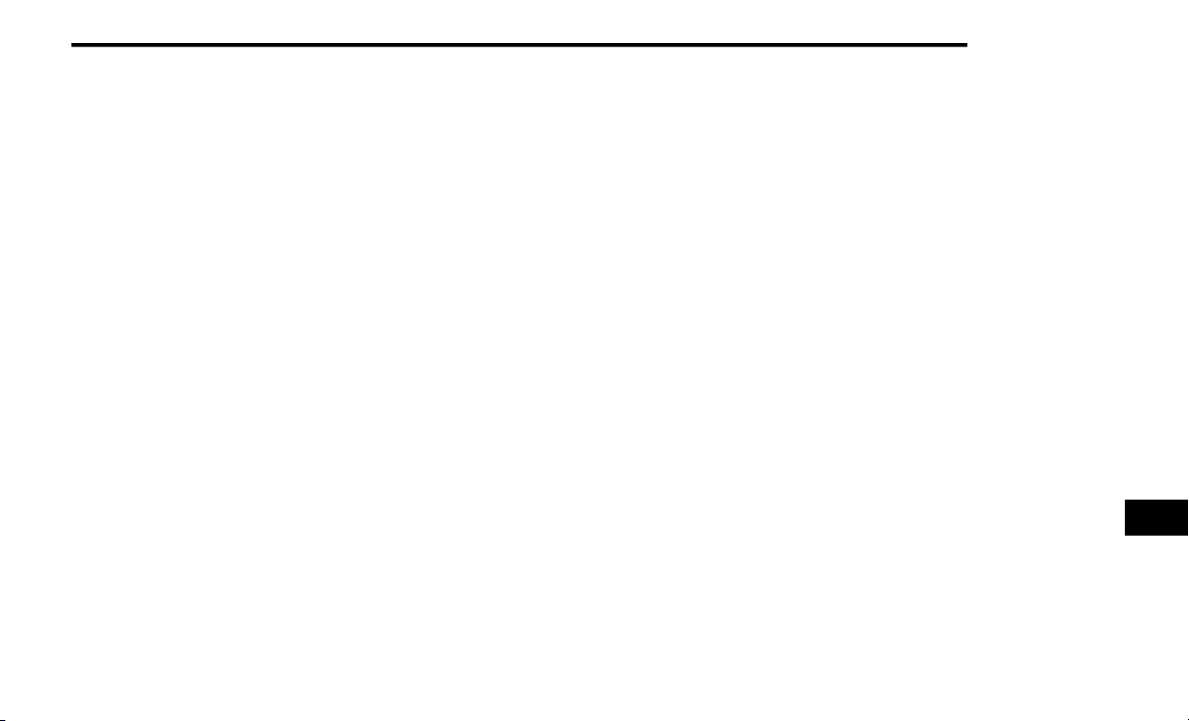
MULTIMEDIA 383
5. It will take a little while for the command to
go through to your vehicle. The time it takes
depends on a number of technical
conditions.
6. A message will let you know if the command
was received by your vehicle.
Your Owner Site website:
1. Log on to your Owner Site using the
username and password you used when
activating your SiriusXM Guardian™
services in your vehicle.
NOTE:
If you forgot your username or password, links
are provided on the website to help you
retrieve them.
2. If you have more than one vehicle
registered into your Owner’s Site, select the
vehicle you want to send the command by
clicking on its image along the top.
3. Beneath the image of a vehicle like yours,
you will see a row of icons. On your
dashboard you will see remote command
icons. To start the engine, press the
“circular arrow,” to turn-off an engine
that has been remote started press the
Cancel button.
4. You will then be asked to enter your SiriusXM
Guardian™ Security PIN (this is the same
four-digit code established when you
activated your SiriusXM Guardian™ system).
Please enter your SiriusXM Guardian™
Security PIN.
5. A message will appear on the screen to let
you know if the command was received by
your vehicle.
NOTE:
The SiriusXM Guardian™ Customer Care agents
are not trained for Remote Vehicle Start
services.
Remote Horn & Lights
Can't Find Your Vehicle In The Parking Lot?
Sound The Horn And Flash The Lights On Your
Vehicle To Locate It
Description
It is easy to locate a vehicle in a dark, crowded
or noisy parking area by activating the horn
and lights. It may also help if you need to draw
attention to your vehicle for any reason.
You can send a request to your vehicle in one
of two ways:
Using the Uconnect App from a compatible
device.
From your Owner’s Site website.
If you want, you can set up, push notifications
every time a command is sent to turn on the
horn and lights.
Uconnect App:
How It Works
1. Download the Uconnect App to a
compatible device and login using your
username and password.
2. To turn on the horn and lights, press the
Trumpet icon.
3. A pop-up screen will appear asking for your
SiriusXM Guardian™ Security PIN (this is the
same four-digit code established when you
activated your SiriusXM Guardian™
system). Enter the SiriusXM Guardian™
Security PIN on the keypad.
4. The Uconnect App will confirm if your
command was sent (or not).
9
20_MP_OM_EN_USC_t.book Page 383
Loading ...
Loading ...
Loading ...