Loading ...
Loading ...
Loading ...
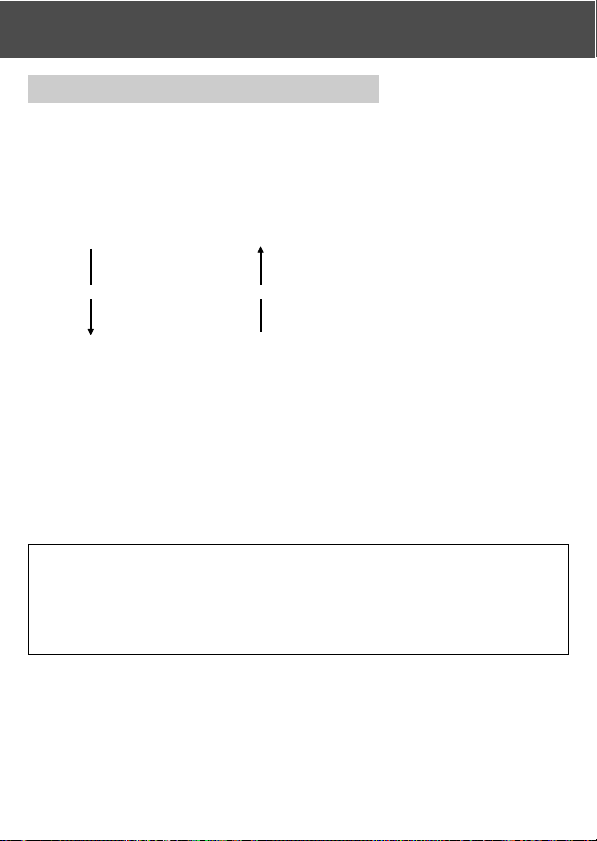
67
Using the REC Menu (Cont’d)
Setting with the REC (BASIC) Menu
- It allows you for the quick access to the basic operation. For information
about how to set REC (BASIC) menu mode, see page 100.
- Similarly, to learn how to enter the REC menu screens and how to select
menus, refer to “Setting with the REC (DETAILS) Menu” on page 44.
- In the REC (BASIC) menu mode, every time you press the or button
the menu cycles through the following screens:
RESOLUTION (→ p.68)
MOVIE ON
MONITOR ADJ.
SETUP
RETURN
• When you are on REC Menu screen, you can cancel the REC Menu mode by pressing
, or pressing or the MENU/SET button after selecting “RETURN”. This will close
the menu and return you to the through image (picture shooting image).
• If you press the shutter button half-way even when you are setting the menu, the
display returns to the through image (picture shooting mode).
• The following menus are explained in the same way under “Setting with the REC
(DETAILS) Menu”. (See the pages below for the appropriate explanation.)
• MOVIE ON (→ p.49)
• MONITOR ADJ. (→ p.57)
• SETUP (→ p.66)
Note: When REC menu is changed from “DETAILS” to “BASIC”, the
following mode will be changed to the default settings.
• Resolution, exposure compensation, white balance, AE,
monochrome, digital zoom, manual exposure
Also, settings for slow shutter and image quality will become invalid.
Loading ...
Loading ...
Loading ...
