Loading ...
Loading ...
Loading ...
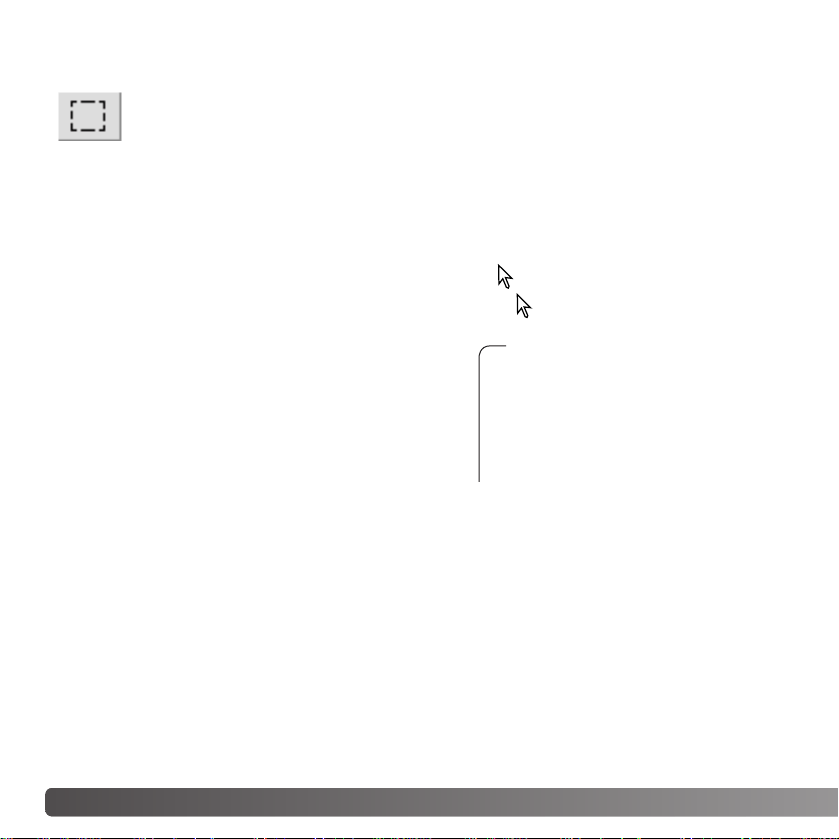
64 ADVANCED IMAGE PROCESSING
AREA MARQUEE -
SAVING OR PRINTING A PORTION OF AN IMAGE
Click and drag over the area of the
image to be selected. The area-marquee
tool will create a rectangle with a dashed
boarder.
The marquee can be moved by placing
the cursor within the area and clicking
and dragging. It can be resized by
clicking and dragging on the boarders.
Select the save-selected-area option or
the print-selected-area option from the
view menu.
Area marquee
When the print-selected-area option is chosen, the
print dialog box open. The selected area will be seen
in the preview display. See page 42 on how to make
print settings.
When the save-selected-area option is chosen, the
save-as dialog box will open. Enter the file name for
the selected area, choose the file format, specify the
location to which to save the file, and save the image
(p. 40).
An area of an image can be selected and saved as a separate image file or
printed. The marquee can also be used to specify the area used for data
imprinting (p. 38). Click on the area-marquee button on the tool bar or select the
area marquee from the cursor option of the view menu.
Loading ...
Loading ...
Loading ...
