Loading ...
Loading ...
Loading ...
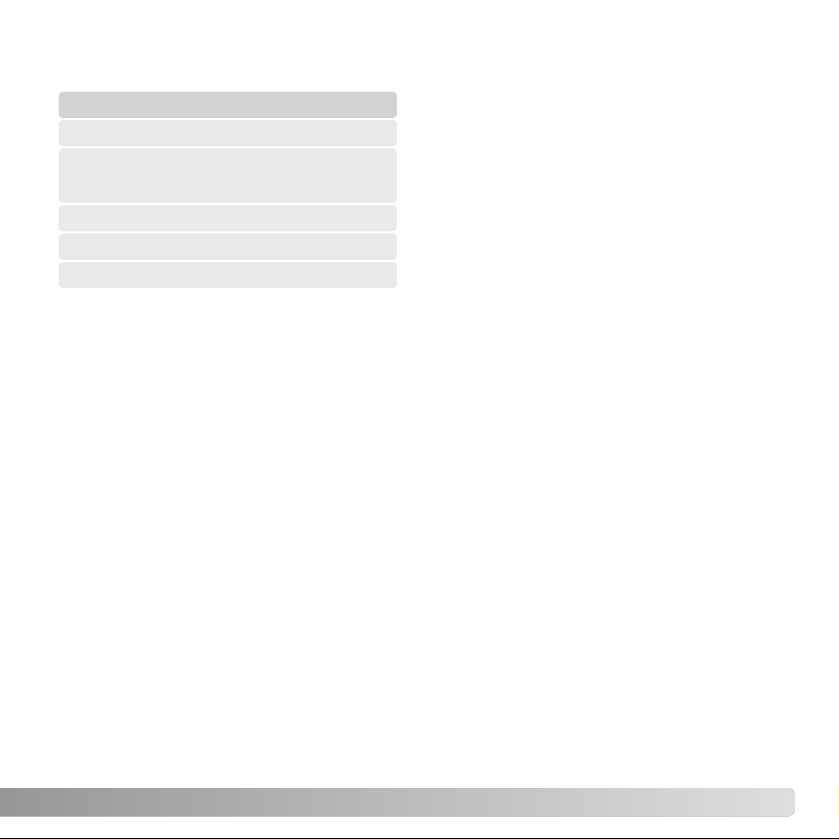
7
RAM-stationed programs such as anti-virus or installation-monitoring software may cause
the installer to fail. Remove or disable these programs before installing the DiMAGE
Viewer. Reinstall or enable the software when the installation is complete.
If you are upgrading the DiMAGE Viewer from a version earlier than 2.2, see page 88 on
how to save any Job file which may have been created. The procedure must be completed
before installing the new Viewer version.
BEFORE INSTALLING THE DiMAGE VIEWER
QUICKTIME SYSTEM REQUIREMENTS
IBM PC / AT Compatible
Pentium-based computer
Windows 95, 98, 98SE, NT, Me,
2000 Professional, or XP.
32MB or more of RAM
Sound Blaster or compatible sound card
DirectX 3.0 or later recommended
To install QuickTime, follow the instructions in
the installer. In the window to choose the type
of installation, select the recommended
option; the minimum or custom options may
prevent the DiMAGE Viewer from operating
properly.
Macintosh users can download the latest
version of QuickTime free of charge from the
Apple Computer web site: www.apple.com.
Loading ...
Loading ...
Loading ...
