Loading ...
Loading ...
Loading ...
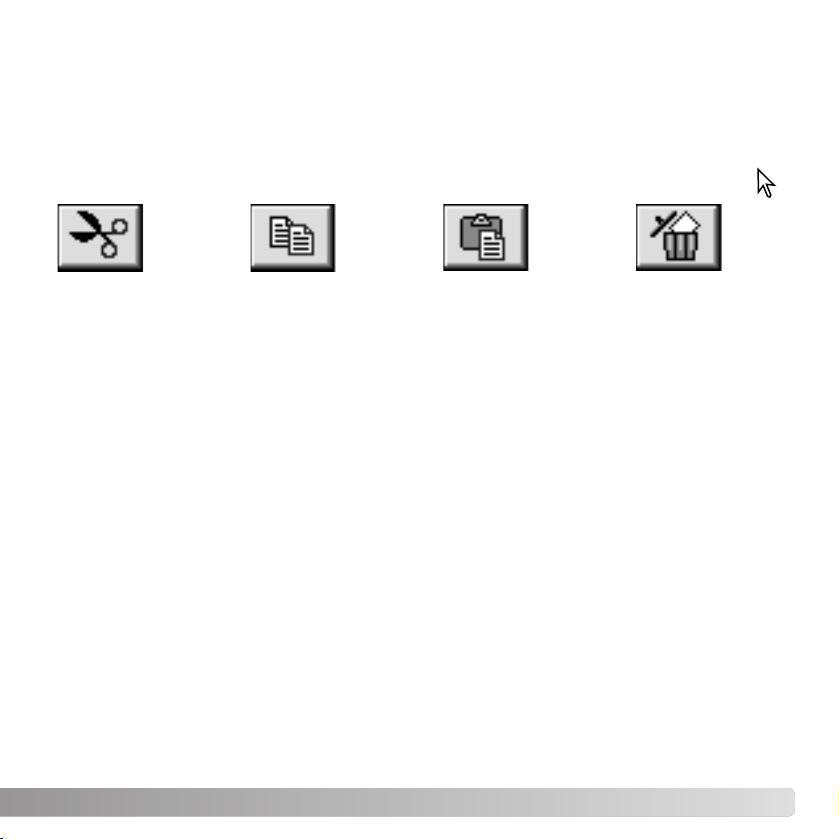
23
CUT, COPY,
PASTE, AND DELETE - WINDOWS
When a delete command is given, a
confirmation screen will appear. Clicking
the yes button will execute the command
and delete the data, clicking the no button
will cancel the delete command.
Cut Copy Paste Delete
Select the folder or images to be moved. Click the cut or copy button. The display will not
change when a cut is made until the paste has been completed. Click on the new location
for the folder or images. Click the paste button to complete the operation.
The cut, copy, and paste functions are located in the edit menu. They can be used for
editing file and folder names, but they cannot be used to cut, copy, or paste files and
folders.
The delete button on the tool bar or pressing the command and delete button on the
keyboard will erase files and folders. When a delete command is given, a confirmation
screen will appear. Clicking the yes button will execute the command and delete the data,
clicking the no button will cancel the delete command.
CUT
, COPY, PASTE, AND DELETE - MACINTOSH
The tool bar and edit menu can be used to cut, copy,
paste, and delete folders and single or multiple images.
These functions affect any audio or thumbnail files
attached to an image. The delete key on the keyboard
will also delete folders and images.
Loading ...
Loading ...
Loading ...
