Loading ...
Loading ...
Loading ...
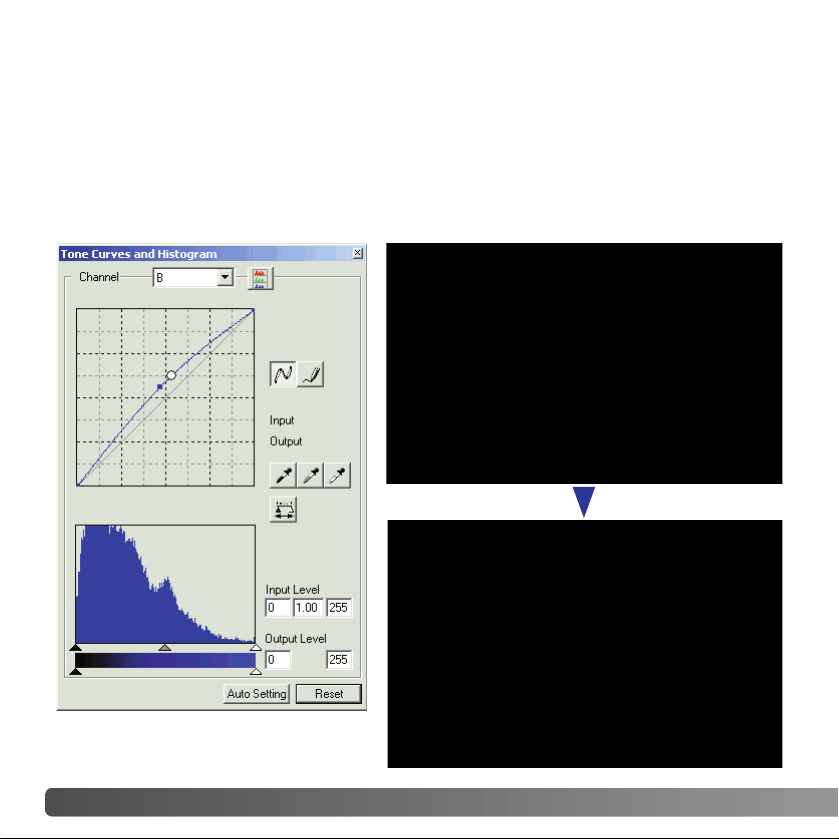
2 EXAMPLES
By selecting individual color channels on the tone curve, adjustments to the overall color
of an image can be made. If the image is too red, green, or blue, simply drag the
corresponding color-channel curve down until the color appears natural. If the color cast
is predominantly one of the secondary colors, cyan, magenta, or yellow, move the curve
of the complementary color up. In this example, the image is too yellow. By moving the
blue curve up, the image looks more neutral. For more on tone-curve corrections, see
page 50.
TONE-CURVE CORRECTIONS
Loading ...
Loading ...
Loading ...
