Loading ...
Loading ...
Loading ...
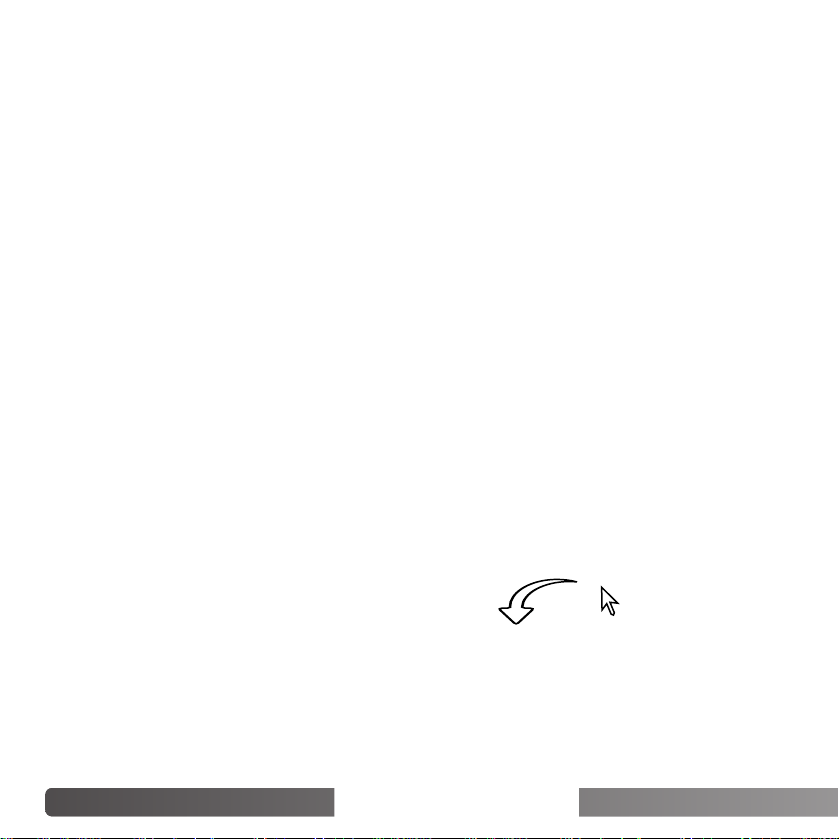
60
HUE, SATURATION
, AND LIGHTNESS PALETTE
This palette adjusts the image in reference to the HSB color model. These controls can
be used to manipulate the color image rather than producing a realistic representation.
The HSB color model defines color based upon human perception rather than
photographic processes. Hue refers to each separate color in the model. Saturation is
how vivid each colors is. Lightness describes how bright or dark a color is in the color
space.
The hue control is not a color balancing tool. It is a creative tool. When changing hue in
the palette, each color is assigned a new hue depending on the degree of rotation
through the color space. For example, a very simple color space could have three colors:
red, green, and blue. I have a red barn next to a green tree with a blue sky. Now I rotate
the my image in the color space; the colors are reassigned a new hue based on the
position - the barn is green, the tree is blue, and the sky is red. The HSB color space is
similar, but with many more hues; see the color example on page 91.
Unlike the brightness control in the brightness, contrast, color balance palette, the
lightness control does not change the apparent density of the colors equally. For
example, with an extreme increase in lightness, blue will not appear as light as yellow.
Click the hue, saturation, and lightness button to
open the palette.
ADVANCED IMAGE PROCESSING
Loading ...
Loading ...
Loading ...
