Loading ...
Loading ...
Loading ...
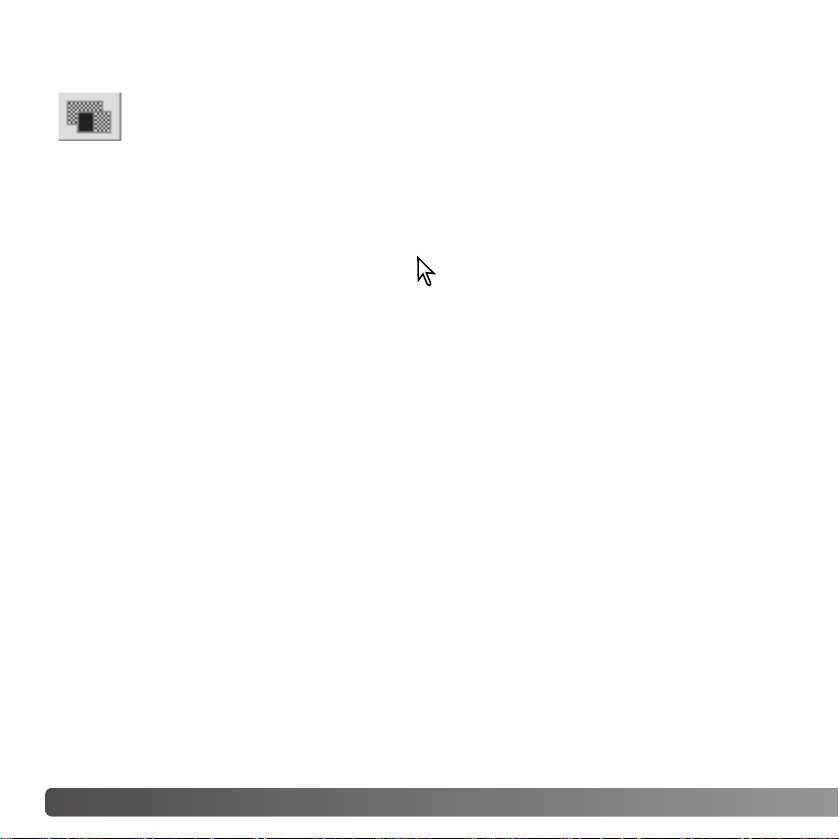
36 BASIC IMAGE PROCESSING
COMPARING PRE AND POST CORRECTION IMAGES
Clicking the comparison display button divides the image display area in two.
The original image is on the left and the corrected image is on the right. To
display the corrected image only, click the comparison display button again.
Original image Corrected image
Changes made with the magnifying tool, grab tool, or scroll bars on one image will be
applied to the other. Using the fit-to-window button automatically resizes both images to
fit the display area.
Loading ...
Loading ...
Loading ...
