Loading ...
Loading ...
Loading ...
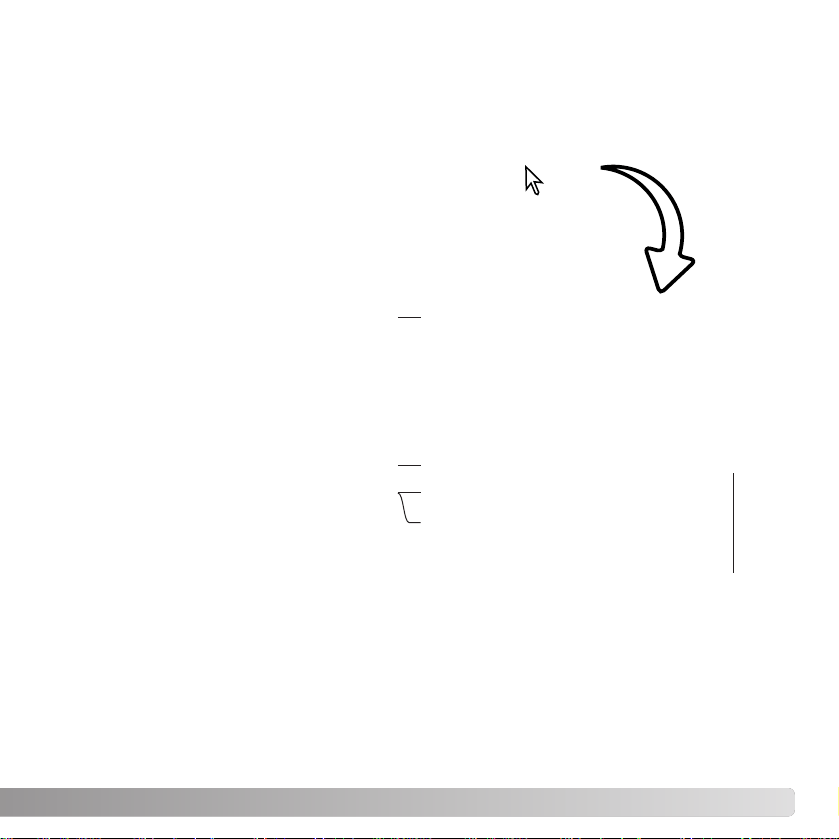
41
Click the save button
to save the image.
CHANGING THE IMAGE NAME OR FORMAT
To save an image file under a new name or
in a new file format, select the save-as
option from the file menu. The save-as
dialog box will open.
Specify the location to save the file.
Enter the file name without an extension.
Specify the file format of the image from
the drop-down menu. The file does not
need to be saved in the original file
format. If JPEG is selected, the
compression rate must be fixed using the
slide bar at the bottom of the dialog box.
The higher the compression rate, the
smaller the file size, and the lower the
image quality.
Loading ...
Loading ...
Loading ...
