Loading ...
Loading ...
Loading ...
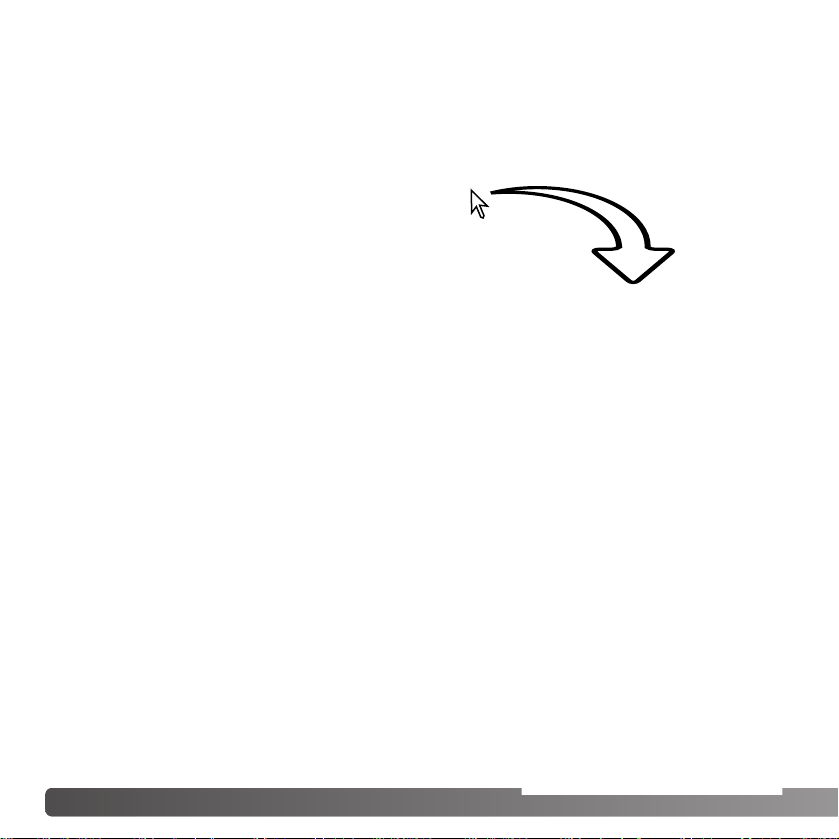
38
DATAIMPRINTING
The date and time of
recording, file name, and
the subject line can be
imprinted into the image. To
add a subject line to an
image, see page 25.
Select the imprinting-setup
option from the tool menu
to open the setup dialog
box.
Select the information to be imprinted
by checking the appropriate boxes.
Click the appropriate button to select the corner to
imprint the data. If the within-area-marquee check box
is selected, the data will appear inside the area
marquee in the position selected. For more about the
area marquee, see page 64.
The font, font style, and point size can be
specified. Simply click the font-setup button to
open the font dialog box. The sample area will
reflect the settings. The script can be selected
from the drop-down menu at the bottom of the
window. The fonts and scripts available vary with
the computer system.
BASIC IMAGE PROCESSING
Loading ...
Loading ...
Loading ...
