Loading ...
Loading ...
Loading ...
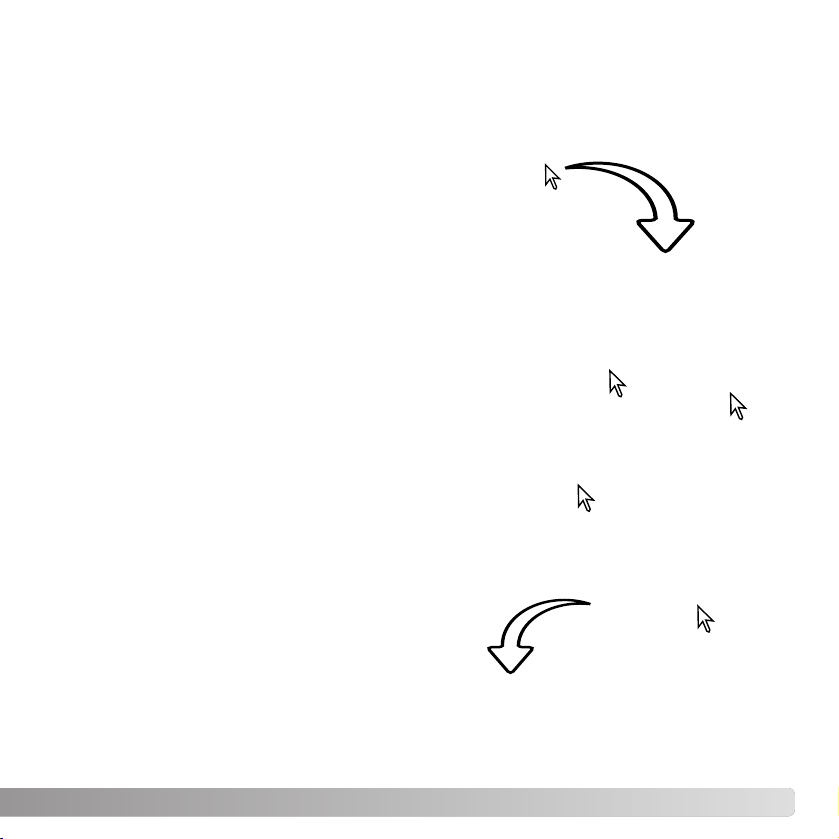
25
IMAGE INFORMATION SETUP
The Exif information displayed in the image
information window can be edited. Select
the image-information-setup option from
the file menu to open the setup window.
Click on the item to be added to or
removed from the image information
display and click the appropriate move
button.
>>: to move to the show list.
<<: to move to the hide list.
The show-all and hide-all buttons adds or
removes all Exif information in the image-
information display.
Click “OK” to save the setup.
EDITING THE SUBJECT LINE
Cameras like the DiMAGE A1 can attach text
to an image’s Exif data. This is shown in the
subject field in the image-information display.
Exif 2.1 or later format images can have a
subject line added or edited.
Select the image(s) to be edited. Choose the
edit-subject-line option from the tool menu to
open the edit window. Enter the subject line
and click the save button to complete the
operation.
Loading ...
Loading ...
Loading ...
