Loading ...
Loading ...
Loading ...
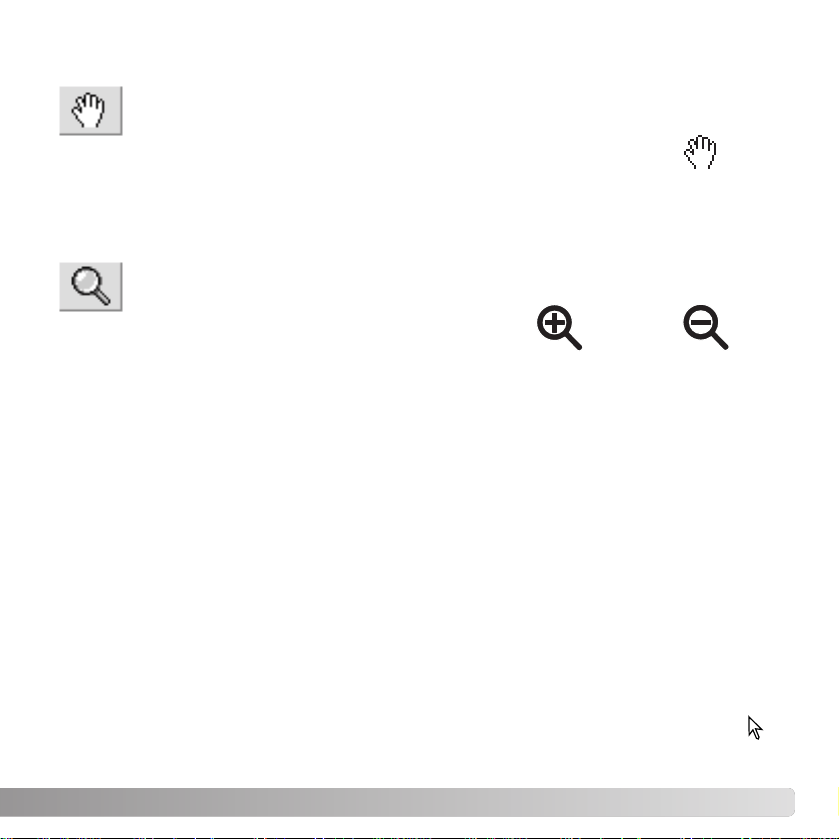
31
The display image can be enlarged or
reduced. Click the magnifying button on
the tool bar or select Magnifying Tool from
the cursor option on the view menu. Click on the
image to enlarge. To reduce, hold down the shift
(Windows) or option key (Macintosh) and click on
the image. When the image has reached the
magnification limit, the plus or minus sign in the
magnifying icon will disappear.
When an image is larger than the display
area, the grab tool can be used to scroll
the image. Click the grab button on the tool
bar or select Grab Tool from the cursor option on
the view menu. Click and drag on the image to
scroll.
Grab tool
Magnifying tool
Enlarge Reduce
Menu options
The zoom option on the view menu
controls the size of the display
image. As well as the magnifying
tool’s enlarge and reduce functions
and fit-to-window function, the
menu can display the image at
actual size or at preset
magnifications. The tool bar, status
bar, histogram, image information,
and snapshot display areas can be
hidden or shown by selecting the
appropriate option on the menu.
Loading ...
Loading ...
Loading ...
