Loading ...
Loading ...
Loading ...
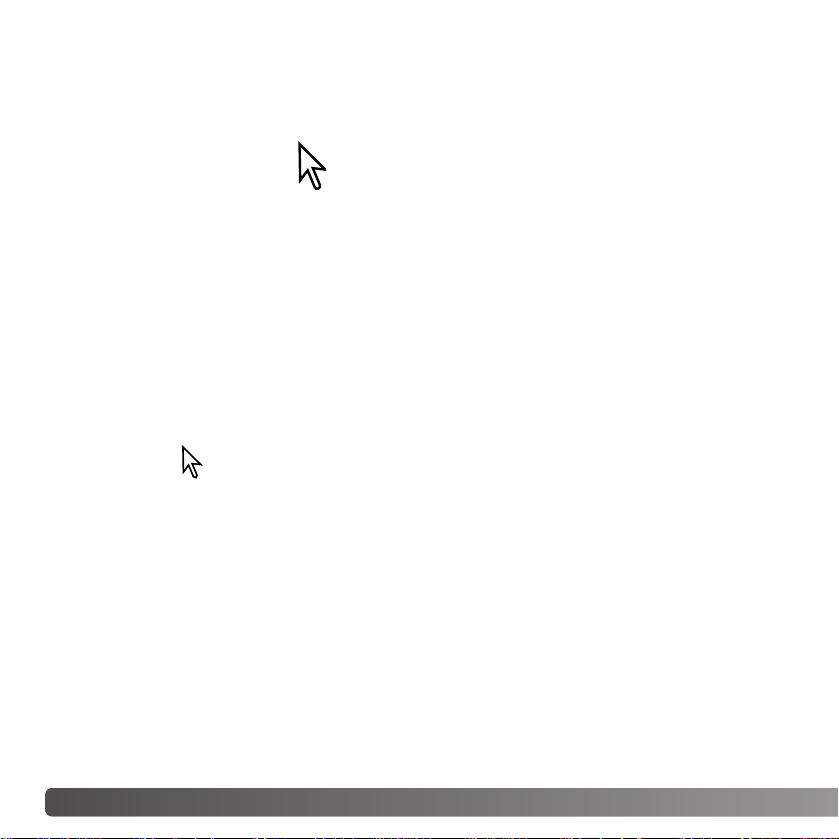
Place the mouse pointer over the tone curve. Click and
drag the curve.
Each time the tone curve is clicked, a new node will be
attached to the curve. The nodes can be moved by
clicking and dragging. The input and output levels of
the node are displayed as it is moved. The input level
(horizontal axis) refers to the original image, and the
output level (vertical axis) refers to the correction
applied to the image.
Any corrections made on the tone curve are
immediately applied to the displayed image. By
placing the mouse pointer on the displayed image, the
grey or color level of that point will be indicated on the
tone curve by a white circle.
The reset button cancels all corrections in all
channels.
48 ADVANCED IMAGE PROCESSING
Click the arrow next to the channel box to select the
channel from the drop-down menu. To make
adjustments to the color balance of the image, select
the appropriate color channel. To adjust the contrast or
brightness of the image without affecting the color,
select the RGB channel.
The tone curves can be displayed with keyboard
shortcuts. While holding the control key (Windows) or
command key (Macintosh), press “1” to display the red
channel, “2” to display the green channel, “3” to display
the blue channel, or “0” (zero) to display the RGB
channel.
USING THE TONE CURVE
Loading ...
Loading ...
Loading ...
