Loading ...
Loading ...
Loading ...
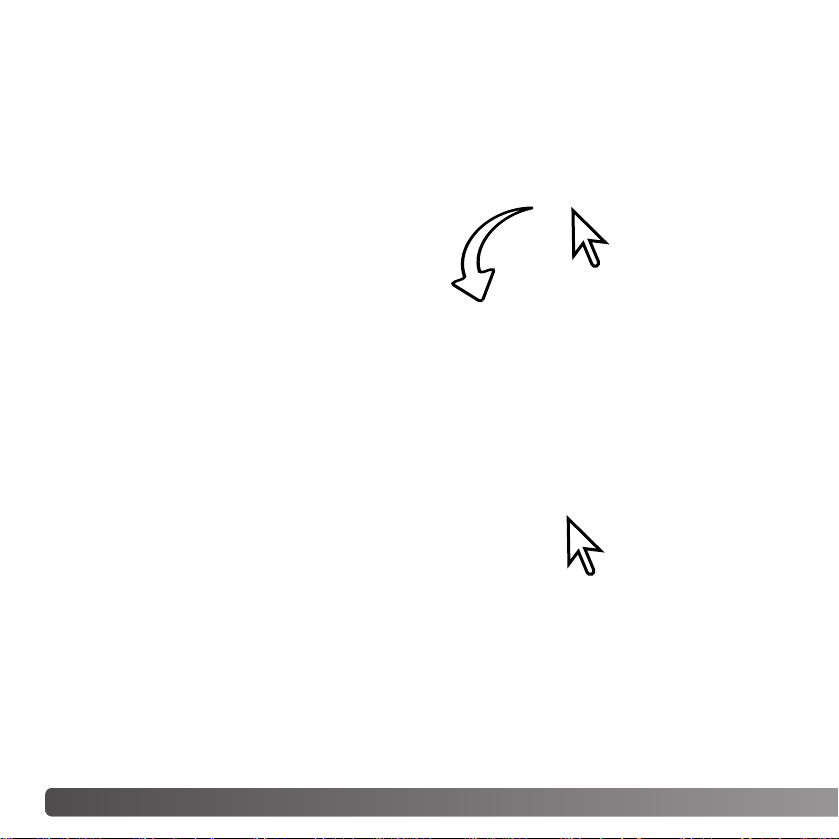
54 ADVANCED IMAGE PROCESSING
The white and black-point values are set to 255 and 0 for each RGB level. Changing
these values allow the calibration of an image with no true white or black. This is an
advanced image-processing tool.
SETTING THE WHITE AND BLACK
-POINT VALUES
Double-click on either the white-point or black-
point button to activate the point-value-setting
dialog box.
Input the new white-point or black-point values.
Click [OK].
With the point-value-setting dialog box open,
the mouse pointer can be used to measure the
color of any point on the displayed image.
Press the shift key (Windows) or command key
(Macintosh) to display the CMY levels in the
RGB display. The RGB display shows the
original values for the image on the left and the
current values for the image on the right.
Calibrate the image following the steps in
white, black, and gray point corrections
section.
Loading ...
Loading ...
Loading ...
