Loading ...
Loading ...
Loading ...
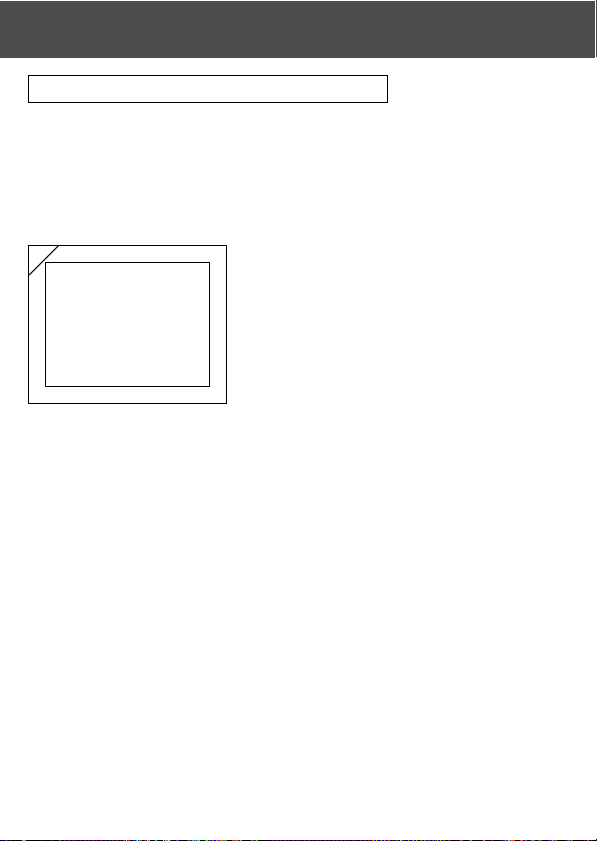
35
Taking Pictures (Cont’d)
Taking Pictures using the LCD Monitor
-You can take a picture while looking at the LCD monitor as through the
viewfinder.
- Using the LCD monitor consumes battery power at a high rate, so it is
recommended to have a spare charged battery on hand (sold separately,
Lithium-ion Battery NP-500), or to use the AC adapter (sold separately,
AC-8U/AC-8E/AC-8GB; see P.11 for details).
1. Once the power supply is turned on by
opening the lens cover, the LCD monitor will
come on, and a through image (the image
taken though the lens) will be projected.
• Date and time displayed will go off in approx. 5
seconds.
2. While looking at the LCD monitor, compose
and take your photo.
•The shooting procedures are the same as
“Taking a picture using the viewfinder” (pp.31-
32).
• Focus value and shutter speed will be displayed
by half depressing the shutter button on through
image.
• When the writing process to the card is
completed, the through image will reappear.
1
Loading ...
Loading ...
Loading ...
