Loading ...
Loading ...
Loading ...
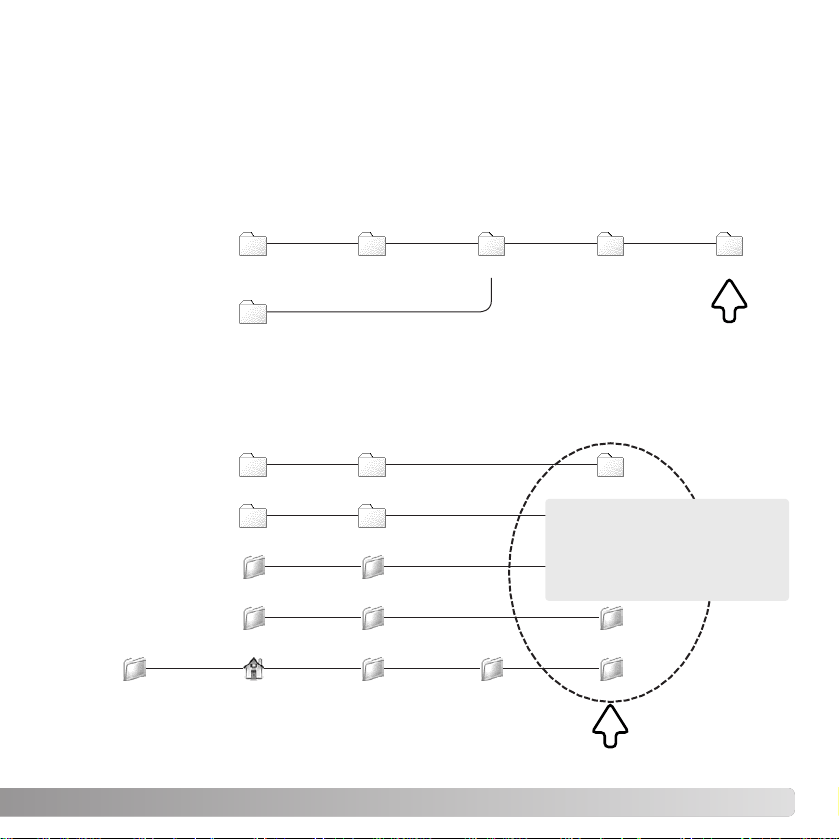
87
VIEWER NOTES
UNINSTALLING THE DiMAGE VIEWER
Windows
Uninstall the the DiMAGE Viewer using the add/remove programs or add/remove
applications (XP) routine in the control panel. Afterwards, place the 7300 folder in the
trash and empty it to complete the operation. The folder contains the Job files.
Macintosh
As well as the DiMAGE Viewer application folder, the following files and folders should
also be deleted:
System
Mac OS 9
Preferences
PreferencesLibrary
7300
System Extensions
CFMSupportLibrary
Mac OS X
DSCIPLibrary2
MQTQueenLib MQueenLib
MCMLibraryDSC2
MQTQueenLib2 MQueenLib2
7300
Users Logon name Library
Preferences 7300
Delete
Windows 98,
98SE, and Me
Windows
(Logon name)Documents and
settings
Application data DiMAGE 7300
Windows 2000
and XP
Delete
Loading ...
Loading ...
Loading ...
