Loading ...
Loading ...
Loading ...
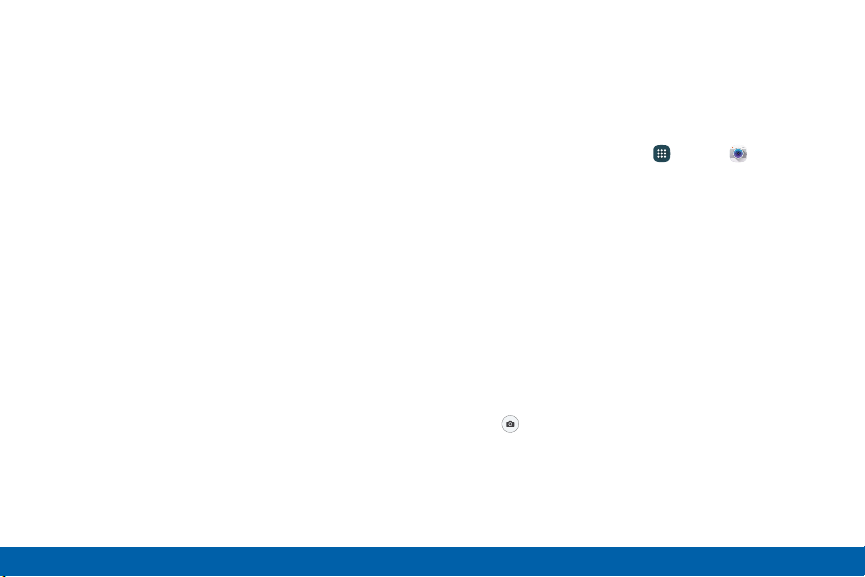
Camera Features
•
Record video: Record a video.
•
Take a picture: Take a picture.
•
Shooting mode: Change the shooting mode.
•
Gallery: Open the Gallery to view photos and
videos.
•
More settings: Configure other camera settings.
•
Switch cameras: Switch between the rear and front
cameras.
•
Quick settings: Select camera settings or options.
Take Pictures
Take pictures with your device’s front or rear camera.
Note: Prior to using the camera, remove the plastic
protective covering from the camera lens.
1. From a Home screen, tap Apps > Camera.
2. Using the display screen as a viewfinder, compose
your shot by aiming the camera at the subject.
While composing your picture, use the available
options or these gestures:
•
Touch the screen with two fingers and pinch
or spread them on the screen to zoom in
orout.
•
Tap the screen to focus on the area you
touched.
3. Before taking the photo, you can tap the icons to
access various camera options and settings.
4. Tap Take a picture to take the picture.
Note: You can also press the Volume key up or down
to take a picture. This is the default action of the Volume
key while camera is active. You can also set the Volume
key to act as the video record key or as a zoom key.
Applications
85
Camera and Video
Loading ...
Loading ...
Loading ...