Loading ...
Loading ...
Loading ...
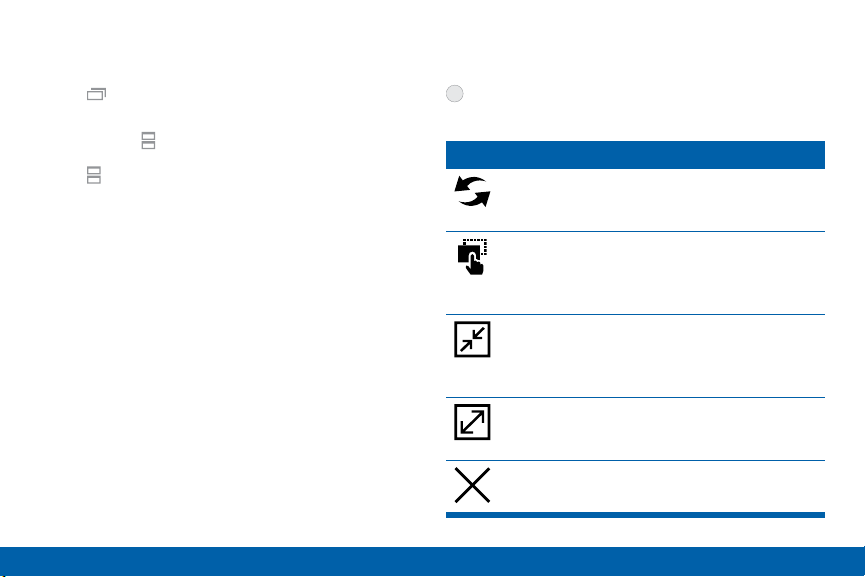
You can also launch recently used apps directly into
Multiwindow view:
1. Tap
Recent.
•
Recently used apps that support Multiwindow
have a Multiwindow icon in the title bar.
2. Tap Multiwindow in the title bar to launch the
application in Multiwindow view.
•
Other recently used apps that support
Multiwindow appear below the launched app.
3. Tap the app icon to add it to the Multiwindow view.
Note: Only applications that support Multi window have
the Multi window icon.
Window Controls
Select an app window, and then tap
Windowcontrols in the middle of the
windowborder.
Controls
Switch windows: Switch locations between
Multiwindow apps.
Drag and drop content: Move items
between the app windows. Drag an item to
share from one window to another. Not all
applications support this feature.
Minimize window: Minimize the selected
app window. This turns the app into a
circular, movable icon that can be opened
by tapping on it.
Maximize window: Open the selected app
window in full screen view.
Close app: Close the selected app.
31
Know Your Device Multi Window
Loading ...
Loading ...
Loading ...