Loading ...
Loading ...
Loading ...
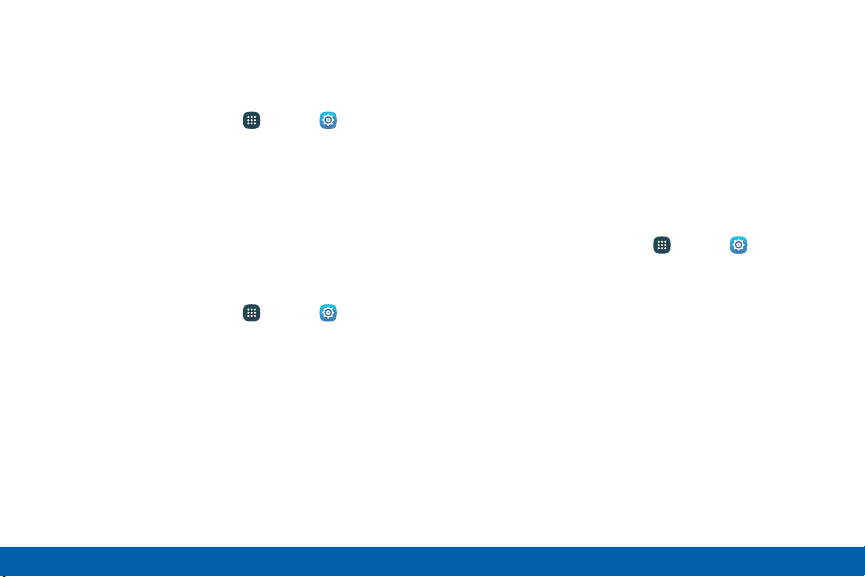
Notification Ringtone
Choose a sound for notifications, such as for new
messages and event reminders.
1. From a Home screen, tap Apps > Settings.
2. Tap Sound and notification > Notification
ringtone.
3. Tap a sound to preview it, and then tap OK to set it
as your default notification sound.
Other Sounds
Set various other sound options.
1. From a Home screen, tap Apps > Settings.
2. Tap Sound and notification > Other sounds.
3. Tap the checkbox next to the options under
Feedback and Samsung keyboard to indicate
whether to enable the sound or vibration.
Sound Quality and Effects
You can enable sound effects when connected to a
headset.
Note: Sound effects are only available when
headphones or a compatible Bluetooth headset
(notincluded) is connected.
Choose from advanced sound options to customize
your audio experience.
1. From a Home screen, tap Apps > Settings.
2. Tap Sound and notification > Sound quality and
effects.
3. Tap Adapt sound and follow the prompts to
customize your sound settings.
Settings
160
Sound and Notification
Loading ...
Loading ...
Loading ...