Loading ...
Loading ...
Loading ...
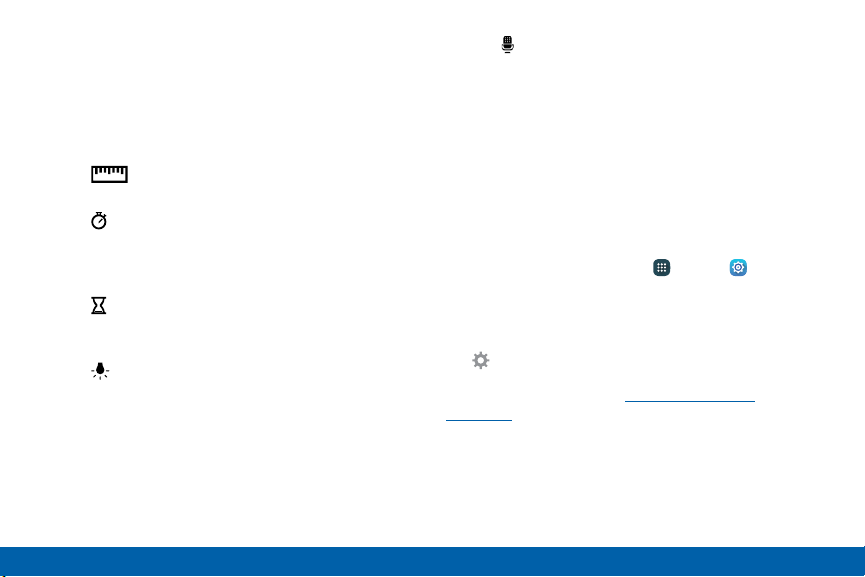
Quick Tools
You can quickly use preset tools on your Edge screen
without disrupting your activity on the main screen.
1. Swipe down from the top of the Edge screen.
2. The following tools are provided:
Ruler: Use your Edge screen as a ruler.
Tap cm to change from centimeters to inches.
•
Stopwatch: Count down with the Edge
screen. Tap Start to begin the countdown.
Tap Stop to end the time, or Lap to keep the
record and immediately start a new record.
•
Timer: Use your Edge screen as a timer.
Tap the plus and minus signs to determine the
length of time. Tap Start to begin the timer.
•
Flashlight: Use your front-facing camera
as a flashlight. Tap On to use the flashlight.
Tap Off when you are done.
•
Voice recorder: Use your Edge screen as a
voice recorder. Use the Record, Cancel, Stop,
and Pause options to edit your recording.
Recordings are saved to theAudio file.
•
3. Swipe up from the bottom of the screen to close
the quick tools.
Edge Screen Settings
Configure the Edge screen panels to provide
convenient functions that are the most useful to you.
► From a Home screen, tap Apps > Settings>
Edge screen.
– or –
Swipe upward on the Edge screen and then tap
Settings.
For more information see “Edge Screen” on
page172.
Know Your Device
35
Edge Screen
Loading ...
Loading ...
Loading ...