Loading ...
Loading ...
Loading ...
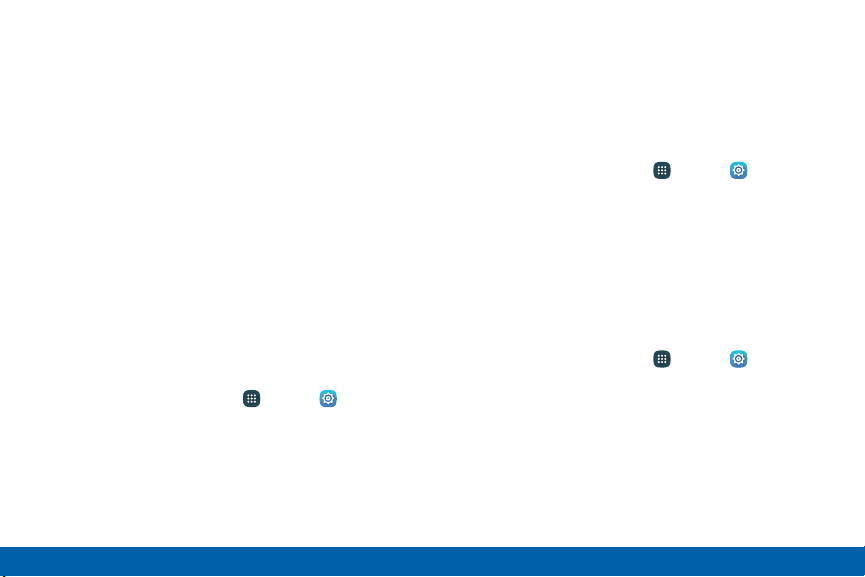
4. Tap On/Off to enable each option:
•
UHQ upscaler: Enhance the sound resolution
of music and videos for a clearer listening
experience.
•
SoundAlive+: Recreate the effects of rich
surround sound.
•
Tube Amp Pro: Simulate the soft timbre of a
tube amplifier.
Do Not Disturb
This setting allows you to block all notifications and
alerts. The options below determine what notifications
can make sounds, and during what time periods you
want to enter this mode.
To activate Do not disturb mode:
1. From a Home screen, tap Apps > Settings.
2. Tap Sound and notification > Do not disturb.
3. Tap Turn on now to enable this option.
Scheduling
This option allows you to turn Do not disturb mode on
or off automatically at scheduled times.
Note: Scheduling is not available if Do not disturb mode
has been turned on manually.
1. From a Home screen, tap Apps > Settings.
2. Tap Sound and notification > Do not disturb.
3. Tap Turn on as scheduled, and set the Days, Start
time, and End time.
Allow Exceptions
This option lets you customize which notifications are
allowed while your device is in Do not disturb mode.
1. From a Home screen, tap Apps > Settings.
2. Tap Sound and notification > Do not disturb.
3. Tap Allow exceptions, and tap one of the following
options:
•
No exceptions
•
Alarms only
•
Custom
Settings
161
Sound and Notification
Loading ...
Loading ...
Loading ...