Loading ...
Loading ...
Loading ...
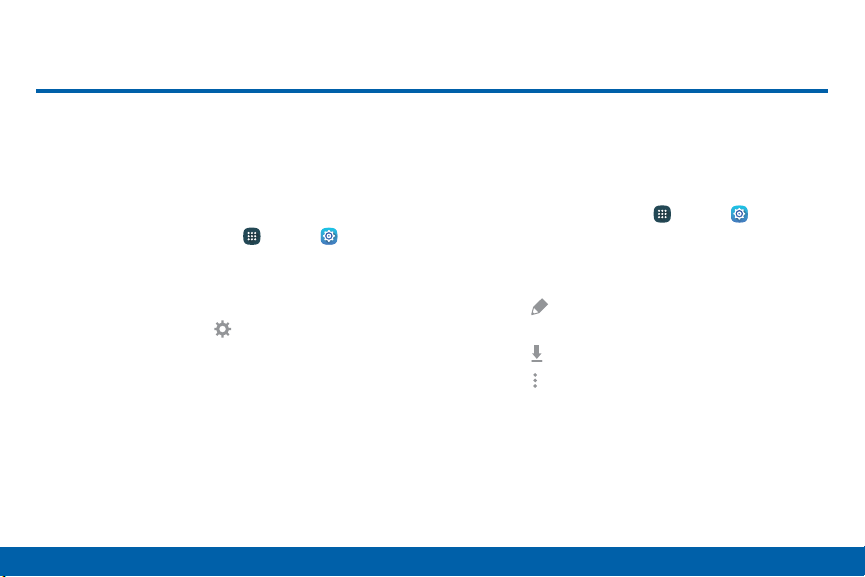
172
Settings
Edge Screen
Manage the panels that display on the Edge
screen, including your own custom panels,
and set up night mode.
To access Edge screen settings:
► From a Home screen, tap Apps > Settings>
Edge screen.
– or –
Touch the bottom of the Edge screen, swipe
upward, and then tap Settings.
Manage Panels
Check the panels that you want to display on the Edge
screen. Touch and hold, and then drag to move panels
to reorder them.
► From a Home screen, tap Apps > Settings>
Edge screen > Manage panels.
•
Tap the checkbox at the top of the panel to
enable it.
•
Tap Edit at the bottom of a panel to edit
that panel.
•
Tap Download to find new panels.
•
Tap More options > Reorder to rearrange
the panels.
Edge Screen
Loading ...
Loading ...
Loading ...