Loading ...
Loading ...
Loading ...
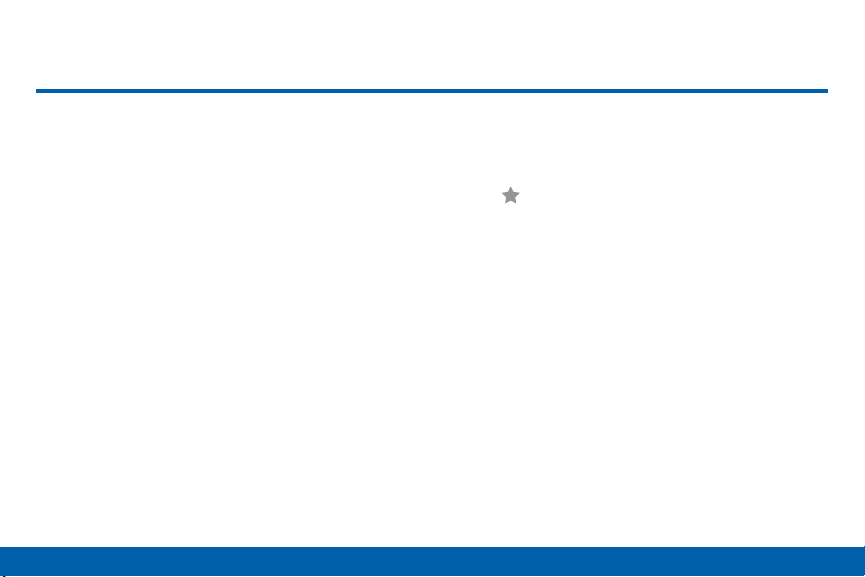
34
Know Your Device
Edge Screen
The Edge screen provides a variety of useful
tools, shortcuts, and widgets. Panels for the
Edge screen can be added, removed, and
customized to your preferences.
Basic Gestures
The Edge screen responds to basic gestures as
follows:
•
Swipe right or left to switch between panels.
•
Touch the top of the Edge screen and swipe
downward to view the Quick tools.
•
Touch the bottom of the Edge screen and swipe
upward to access Edge screen settings (only when
the screen is unlocked).
Customize App Shortcuts
You can choose the apps you want to display in the
Edge screen.
► Tap Favorite apps to display the apps tray on
the main screen to edit your Edge screen.
•
To remove an app from the Edge screen, touch
and drag it off of the tray.
•
To add an app to the Edge screen, touch and
drag it to the tray.
•
To relocate an app, touch and drag it to a new
location.
•
Tap Done when you are finished.
Edge Screen
Loading ...
Loading ...
Loading ...