Loading ...
Loading ...
Loading ...
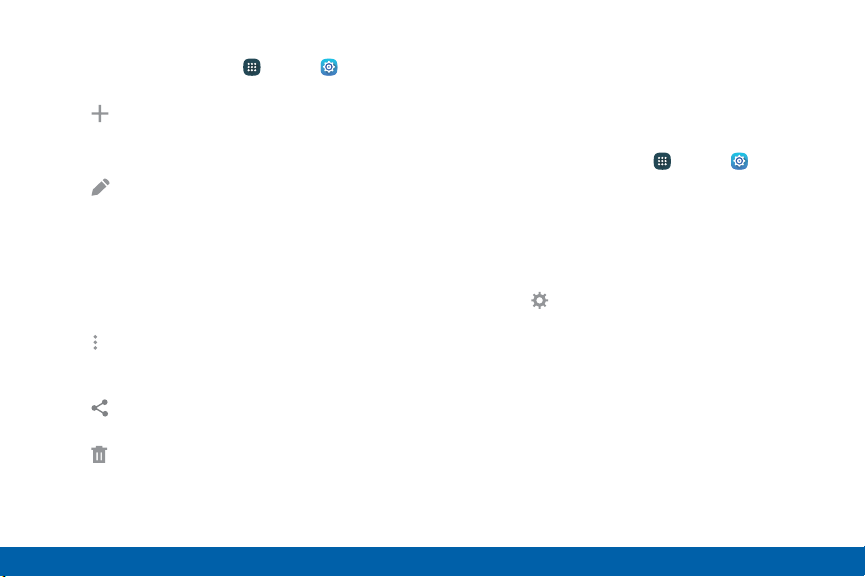
Express Me Information Stream
1. From a Home screen, tap Apps > Settings>
Edge screen > Express me.
2. Tap Create new to launch the Gallery app and
create a new Edge screen panel.
– or –
Tap Edit to update an Edge screen panel.
•
Images: Tap an image to select it.
•
Handwriting: Create something handwritten
for your Edge screen.
•
Text: Type something for your Edge screen.
•
Effect: Add effects to your Edge screen.
3. Tap More options > Select and tap the check
box above panels to select them for the following
options:
Share via: Share the selected items by
using one of the displayed methods.
•
Delete: Delete the selected panels.
•
The Information stream displays missed notifications
on the Briefing panel.
To configure display options:
1. From a Home screen, tap Apps > Settings>
Edge screen > Information stream.
2. Tap On/Off to enable or disable the information
stream.
3. Tap the checkbox next to options to show them on
the Information stream.
•
Tap Settings to configure information
panels.
Settings
173
Edge Screen
Loading ...
Loading ...
Loading ...