Loading ...
Loading ...
Loading ...
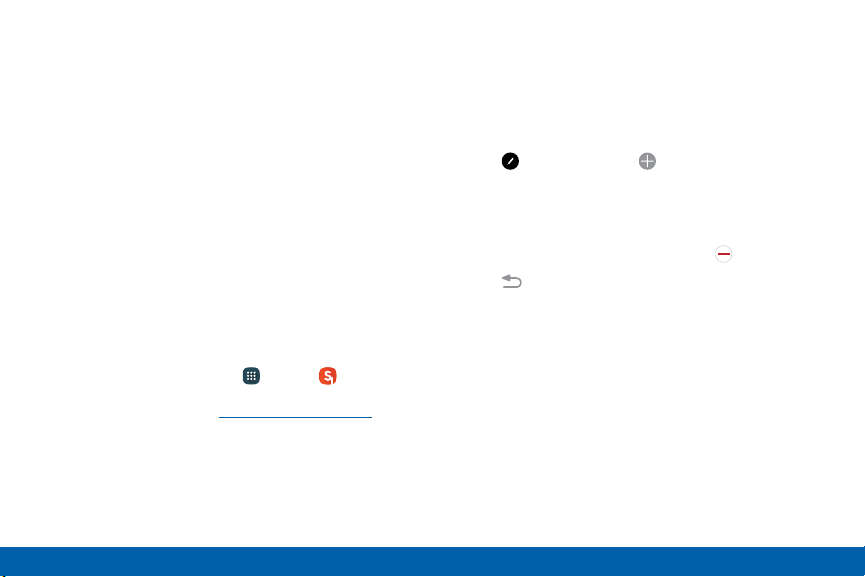
3. When you are finished writing, tap an option:
•
Share: Choose a sharing method to share
your content.
•
Save in Scrapbook: Save the content to the
Scrapbook app.
•
Save in Gallery: Save the content to the
Galleryapp.
S Note
Create notes and edit Action memos.
To access S Note:
1. Tap Air command > S Note.
– or –
2. From a Home screen, tap Apps > S Note.
For more information, see “S Note” on page123.
Add Shortcuts
You can add shortcuts to apps and functions to the
Aircommand menu.
To use Add shortcuts:
1. Tap Air command > Add shortcuts.
2. Swipe across the screens and tap the apps
or functions you would like to add to the
Aircommand menu.
•
To delete an app shortcut, tap Remove.
3. Tap Back to save your selection.
44
Know Your Device Air Command
Loading ...
Loading ...
Loading ...