Loading ...
Loading ...
Loading ...
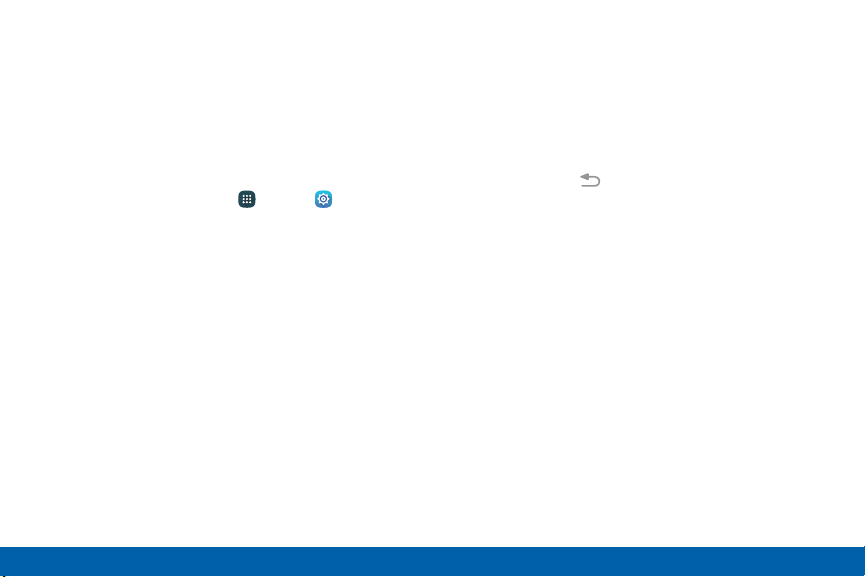
Activate Multi Window
Apps that support Multi window display together on
a split screen. You can switch between the apps,
adjust the size of their display on the screen, and copy
information from one app to the other.
Note: Multi window is not available for all apps.
1. From a Home screen, tap Apps > Settings >
Multiwindow.
2. Tap On/Off to activate.
3. Tap the following options if you wish to activate
them:
•
Open in split screen view: Automatically view
content in Multi window when you open files
from My Files or Video player, or attachments
from email.
•
Pop-up view shortcut: Change apps in pop-up
view by swiping down diagonally from the edge.
Tip: You can also activate Multi window from the
Notification panel.
Using Multi Window
After activating Multi window, you can use it to run
multiple apps at the same time.
Note: Only apps located on the Multi window tray can
be used together.
1. Touch and hold Back to display the
Multiwindow tray. If unused, the tray slides out of
the way after a few seconds.
2. Touch and hold an app from the Multiwindow
tray and drag it to the main window. Drag another
icon into the window to create a split view. A blue
rectangle shows where the apps will snap in place.
30
Know Your Device Multi Window
Loading ...
Loading ...
Loading ...