Loading ...
Loading ...
Loading ...
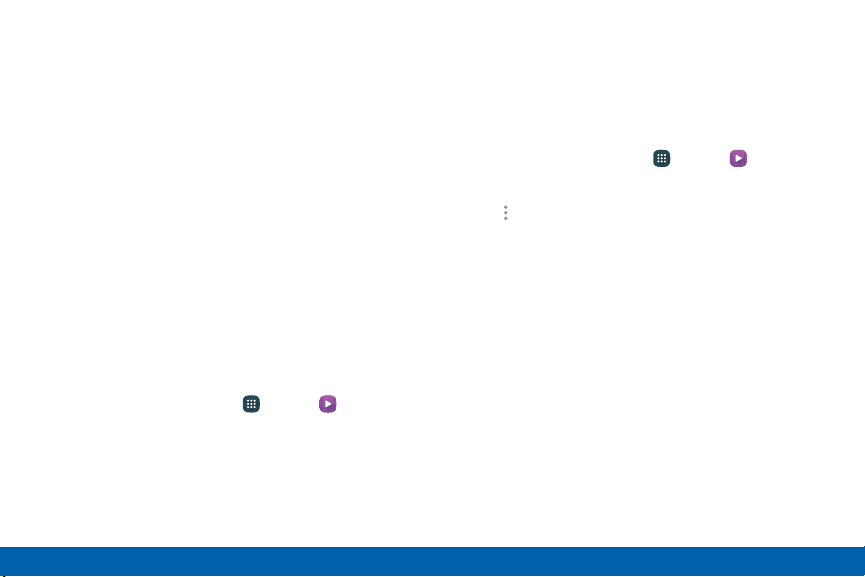
Video Player Features
•
Video length: View the total length of the video.
•
Playback controls: Play, pause, rewind or
fast-forward the video.
•
More options: View more options.
•
Screen ratio: Change the screen ratio.
•
Change players: Play the video on nearby devices.
•
Time elapsed: View the time elapsed for the
current video.
Access the Video Player
Use Video Player to access and play videos stored on
your device.
1. From a Home screen, tap Apps > Video.
2. Swipe through the videos stored on your device.
3. Tap a video to view it.
Use Pop-Up Player
Multitask with Pop-up player by transforming your
video player into a pop-up window. The video
continues to play, and the pop-up window can be
resized or moved anywhere on the screen.
1. From a Home screen, tap Apps > Video.
2. Tap a video to view it.
3. Tap More options > Pop-up player to continue
playing the video in a floating window.
•
Drag the window to any location on the
screen.
•
Use two fingers to pinch or spread to resize
the floating window.
Applications
130
Video Player
Loading ...
Loading ...
Loading ...