Loading ...
Loading ...
Loading ...
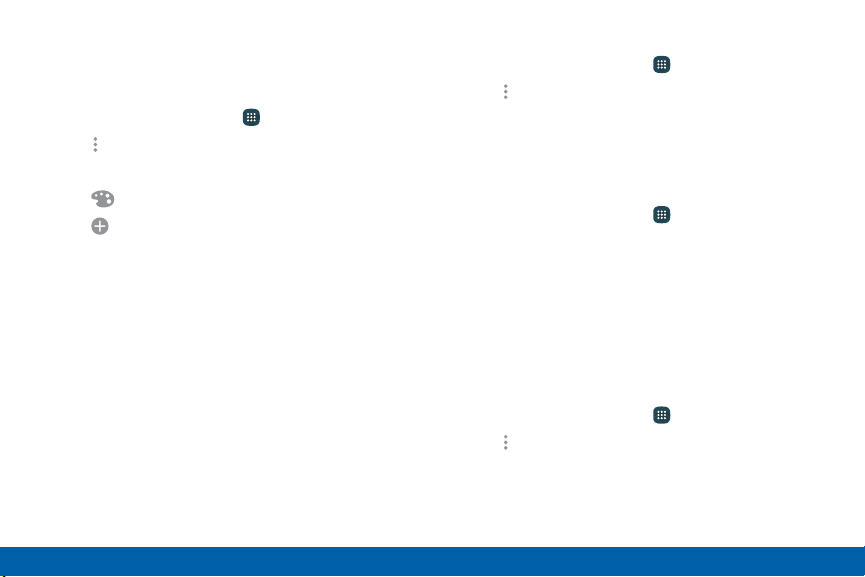
Use Folders to Organize Apps
You can organize App shortcuts in a folder on an Apps
list screen.
1. From a Home screen, tap Apps.
2. Tap More options > Create folder.
•
Enter folder name: Name the folder.
Palette: Change the folder color.
•
Add application: Place more apps in the
folder. Tap apps to select them, and then
tapDone.
•
3. Tap anywhere outside of the folder to close it.
To launch apps in a folder:
► Tap a folder, and then tap an app shortcut to
launch it.
To delete a folder:
1. From a Home screen, tap Apps.
2. Tap Moreoptions > Remove folder.
3. Select the folder to delete and tap Done.
Add a Folder to a Home Screen
To add a folder to a Home screen:
1. From a Home screen, tap Apps.
2. Touch and hold a folder, drag it to a Home screen,
and then release it.
Hide or Show Apps
Show Hidden Apps
You can unhide apps you have hidden and put them
back on the Apps list.
1. From a Home screen, tap Apps.
2. Tap More options > Hide apps.
3. Tap apps to hide, and then tap Done.
Applications
68
Apps List
Loading ...
Loading ...
Loading ...