Loading ...
Loading ...
Loading ...
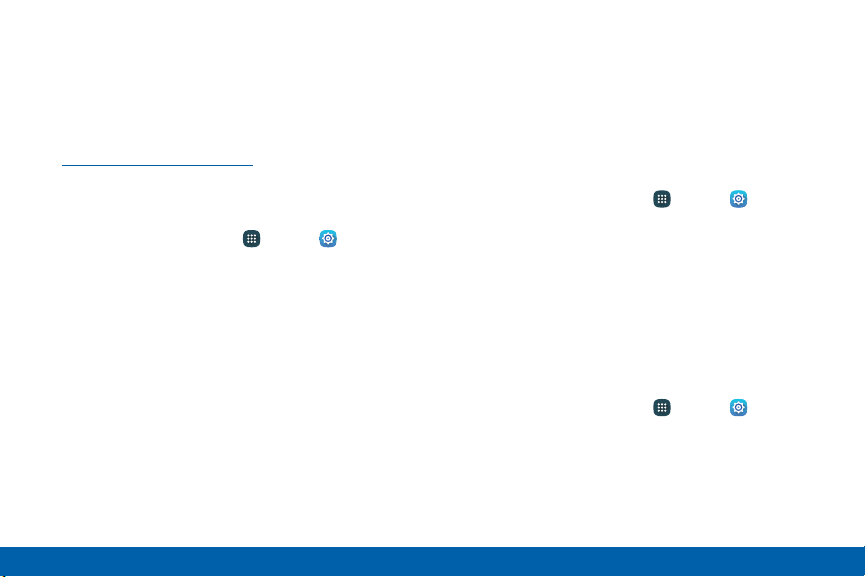
Find My Mobile
Protect your device from loss or theft allowing your
device to be locked, tracked, and for your data to be
deleted remotely.
► To access your device remotely, visit
findmymobile.samsung.com.
Note: You must sign up for a Samsung account and
enable Google location service to use Find My Mobile.
1. From a Home screen, tap Apps > Settings.
2. Tap Security.
3. Under Find my mobile, the following options are
available:
•
Remote controls: Lock and erase your data
remotely if your device is lost or stolen.
•
SIM change alert: Prevent unauthorized
changes to your SIM card by being alerted
whenever an app or service attempts to
change data on your SIM card.
•
Go to website: Launch the Find My Mobile
website.
•
Reactivation lock: Use your Samsung
account to stop anyone from reactivating your
device without your permission.
SIMCard Lock
Require both your SIM card PIN and your ordinary
screen lock type when unlocking the device.
1. From a Home screen, tap Apps > Settings.
2. Tap Security.
3. Tap Set up SIM card lock and follow the prompts.
4. Tap Lock SIM card to enable the feature.
5. Tap Change SIM PIN to create a new PIN.
Passwords
Display password characters briefly as you type them.
1. From a Home screen, tap Apps > Settings.
2. Tap Security > Make passwords visible to turn
the feature on.
Settings
191
Security
Loading ...
Loading ...
Loading ...